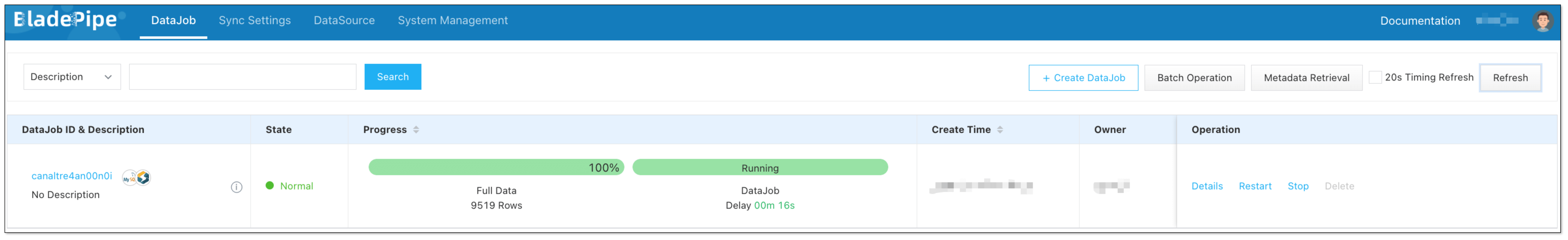BladePipe
Introduction
BladePipe is a real-time end-to-end data replication tool, moving data between 30+ databases, message queues, search engines, caching systems, real-time data warehouses, data lakes and more, with ultra-low latency. It features efficiency, stability and scalability, compatibility with diverse database engines, one-stop management, enhanced security, and complex data transformation. BladePipe helps to break down data silos, increasing the value of data.
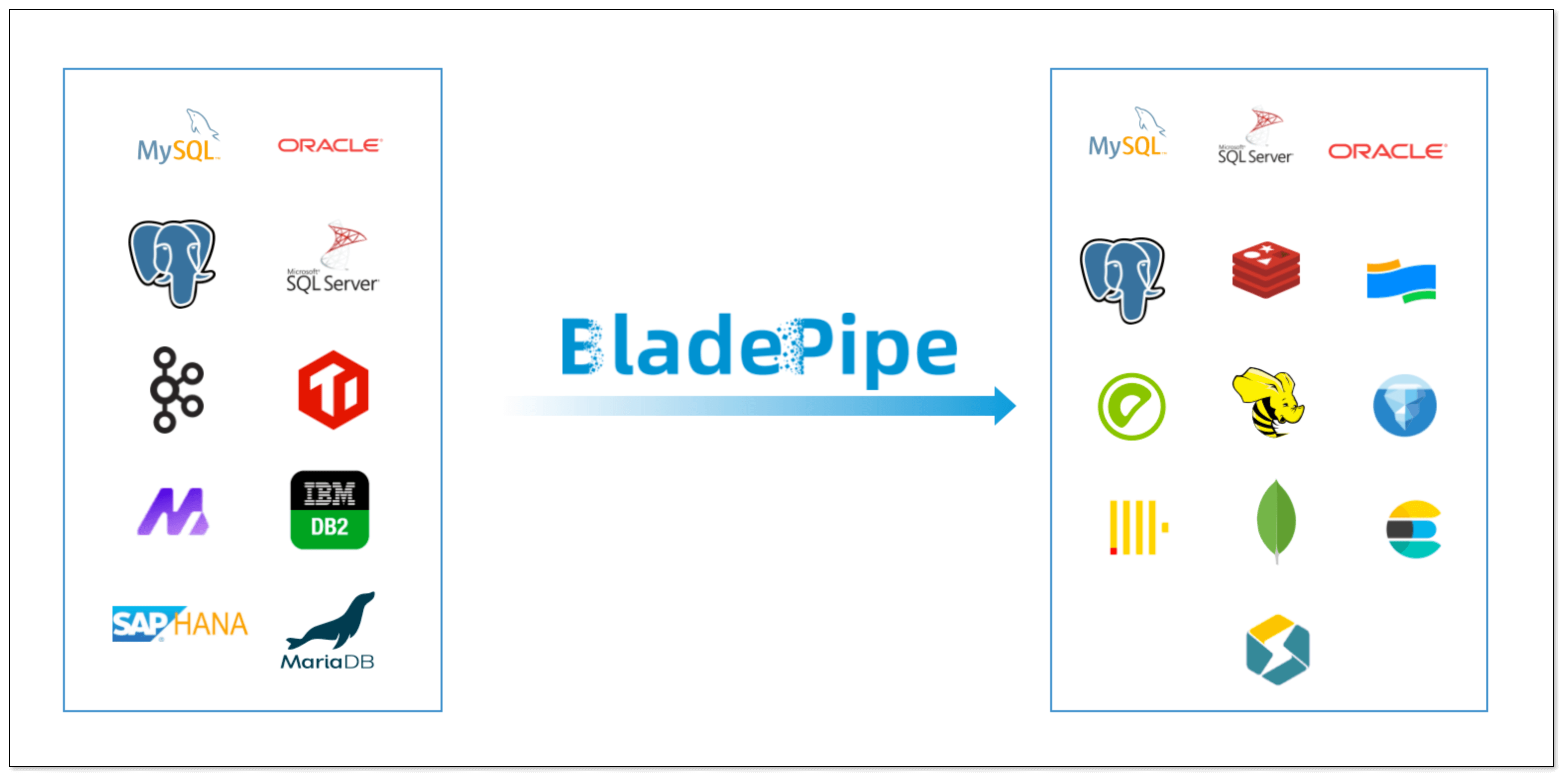
Features
BladePipe presents a visualized management interface, allowing you to easily create DataJobs to achieve schema migration, data migration, synchronization, verification and correction, and more. In addition, it supports more refined and customized configurations by parameter settings. Now BladePipe supports data movement from the following source DataSources to StarRocks:
| Source DataSource | Schema Migration | Data Migration | Data Sync | Verification & Correction |
|---|---|---|---|---|
| MySQL/MariaDB/AuroraMySQL | Yes | Yes | Yes | Yes |
| Oracle | Yes | Yes | Yes | Yes |
| PostgreSQL/AuroraPostgreSQL | Yes | Yes | Yes | Yes |
| SQL Server | Yes | Yes | Yes | Yes |
| Kafka | No | No | Yes | No |
| AutoMQ | No | No | Yes | No |
| TiDB | Yes | Yes | Yes | Yes |
| Hana | Yes | Yes | Yes | Yes |
| PolarDB for MySQL | Yes | Yes | Yes | Yes |
| Db2 | Yes | Yes | Yes | Yes |
For more information on supported functions and parameter settings, refer to BladePipe Connections.
Installation
Follow the instructions in Install BladePipe Worker (Docker) or Install BladePipe Worker (Binary) to download and install a BladePipe Worker.
Example
Taking a MySQL instance as an example, the following section describes how to migrate data from MySQL to StarRocks.
Add DataSources
-
Log in to the BladePipe Cloud. Click DataSource > Add DataSource.
-
Select StarRocks as the Type, and fill in the setup form.
- Client Address:The port StarRocks provided to MySQL Client. BladePipe queries the metadata in databases via it.
- Account: The user name of the StarRocks database. The INSERT privilege is required to write data to StarRocks. Follow the instruction provided in GRANT to grant the database user the INSERT privilege.
- Http Address:The port used to receive the request from BladePipe to write data to StarRocks.
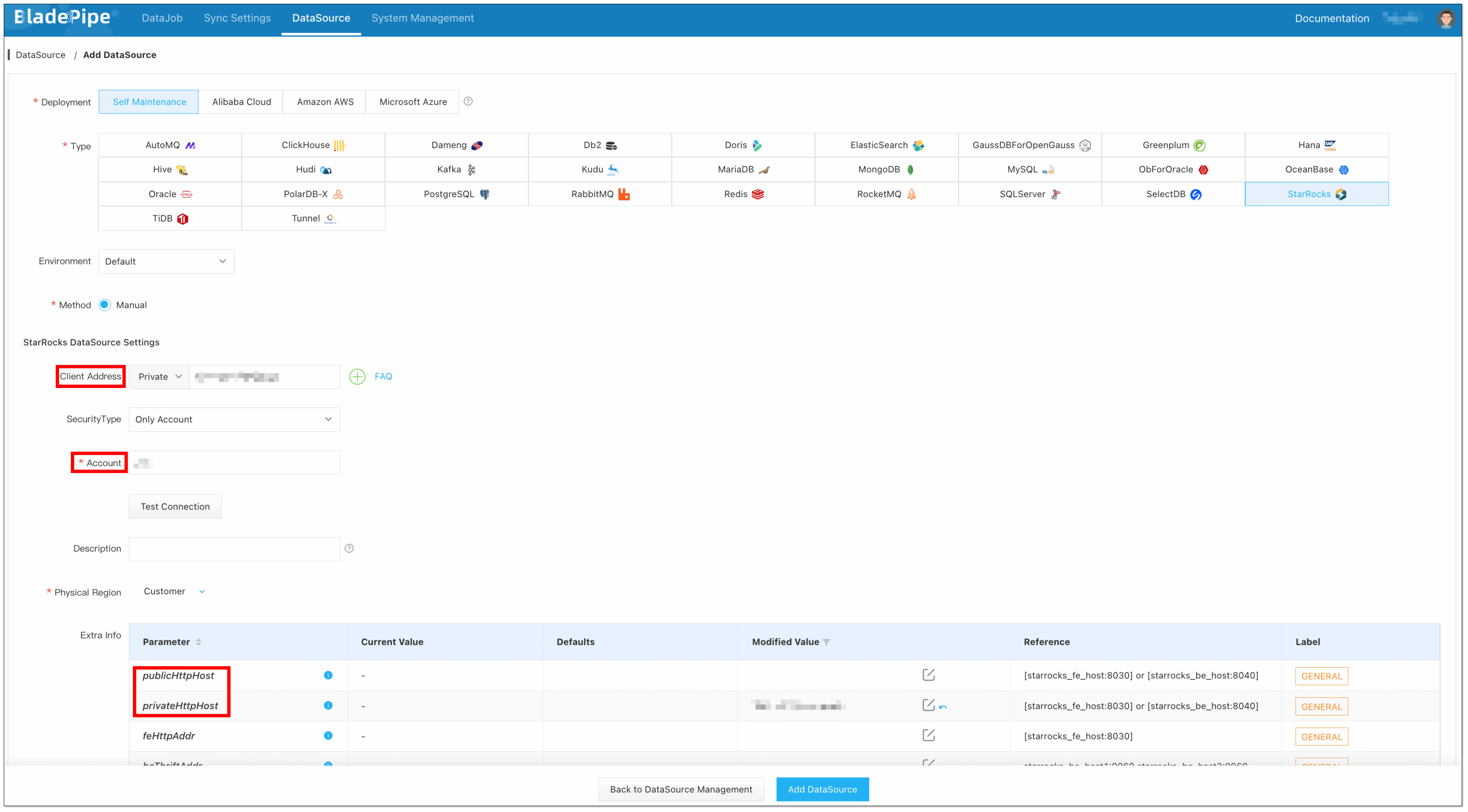
-
Click Test Connection. After the connection is successful, click Add DataSource to add the DataSource.
-
Add a MySQL DataSource following the above steps.
Create DataJob
-
Click DataJob > Create DataJob.
-
Select the source and target DataSources, and click Test Connection to ensure the connection to the source and target DataSources are both successful.
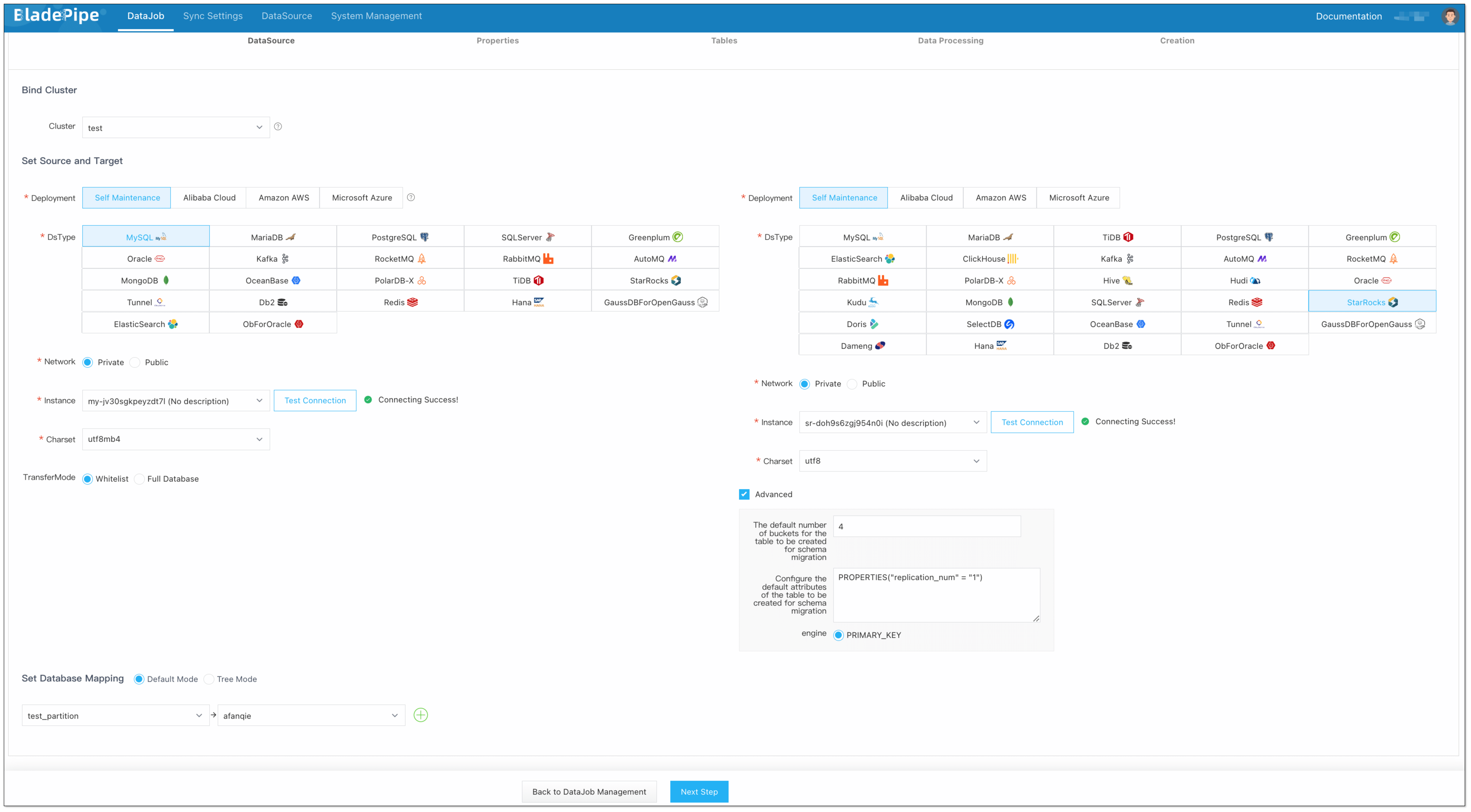
-
Select Incremental for DataJob Type, together with the Full Data option.
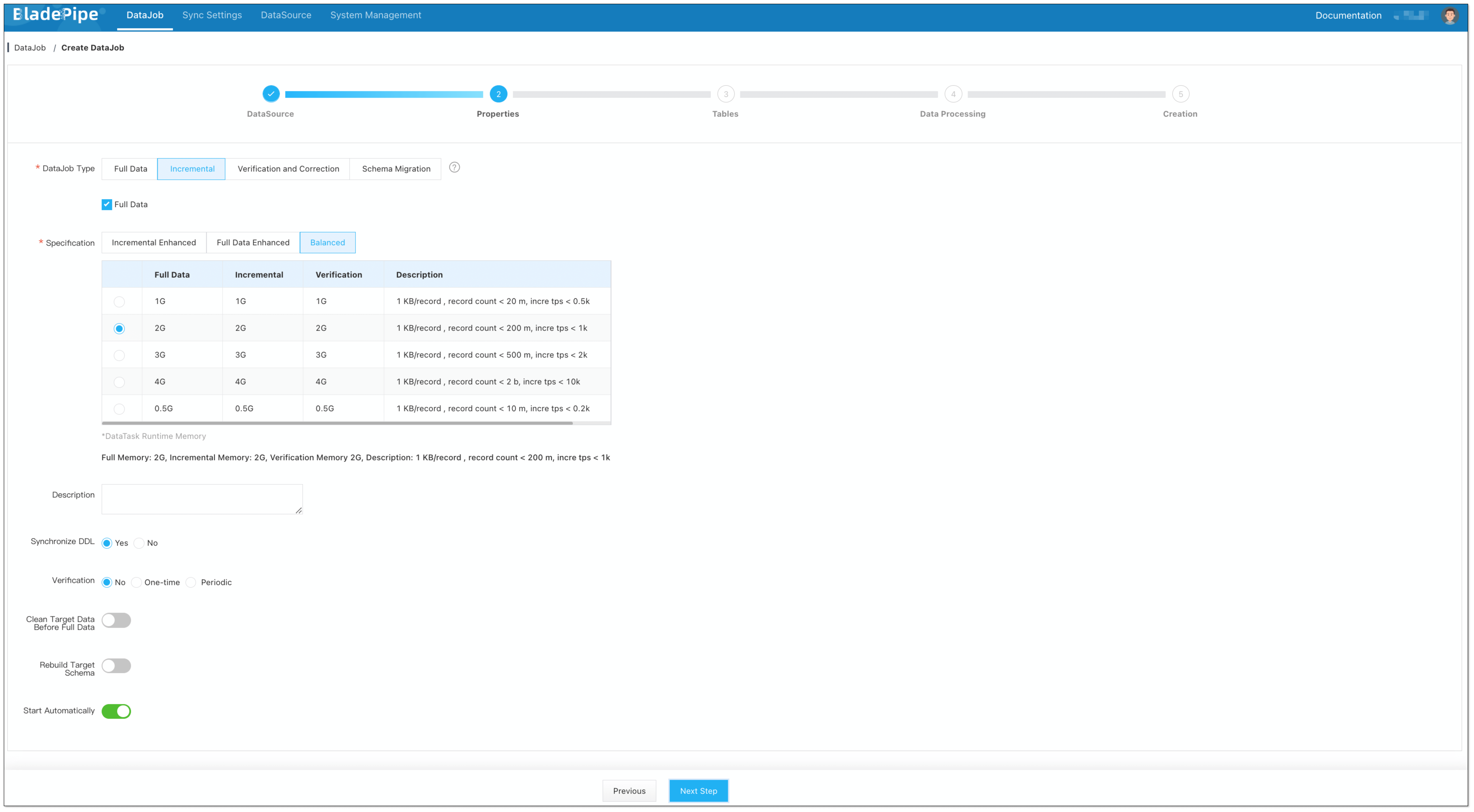
-
Select the tables to be replicated. Note that the target StarRocks tables automatically created after Schema Migration have primary keys, so source tables without primary keys are not supported currently.
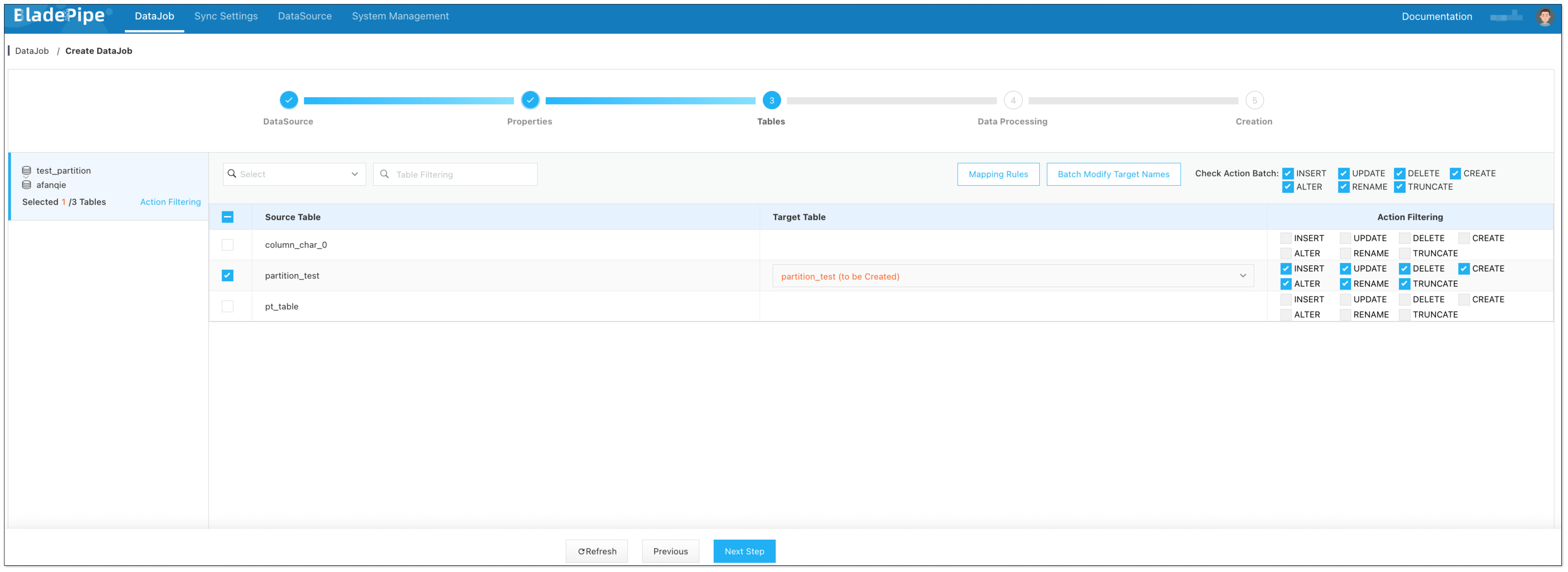
-
Select the columns to be replicated.
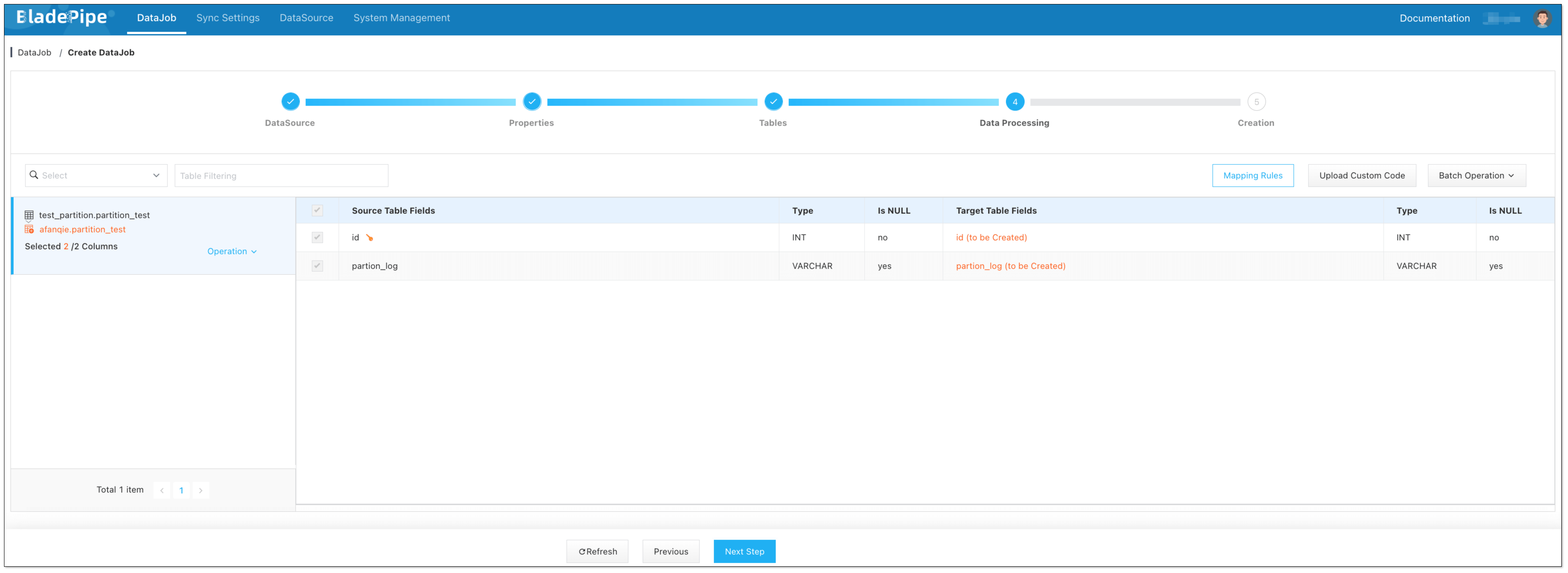
-
Confirm the DataJob creation.
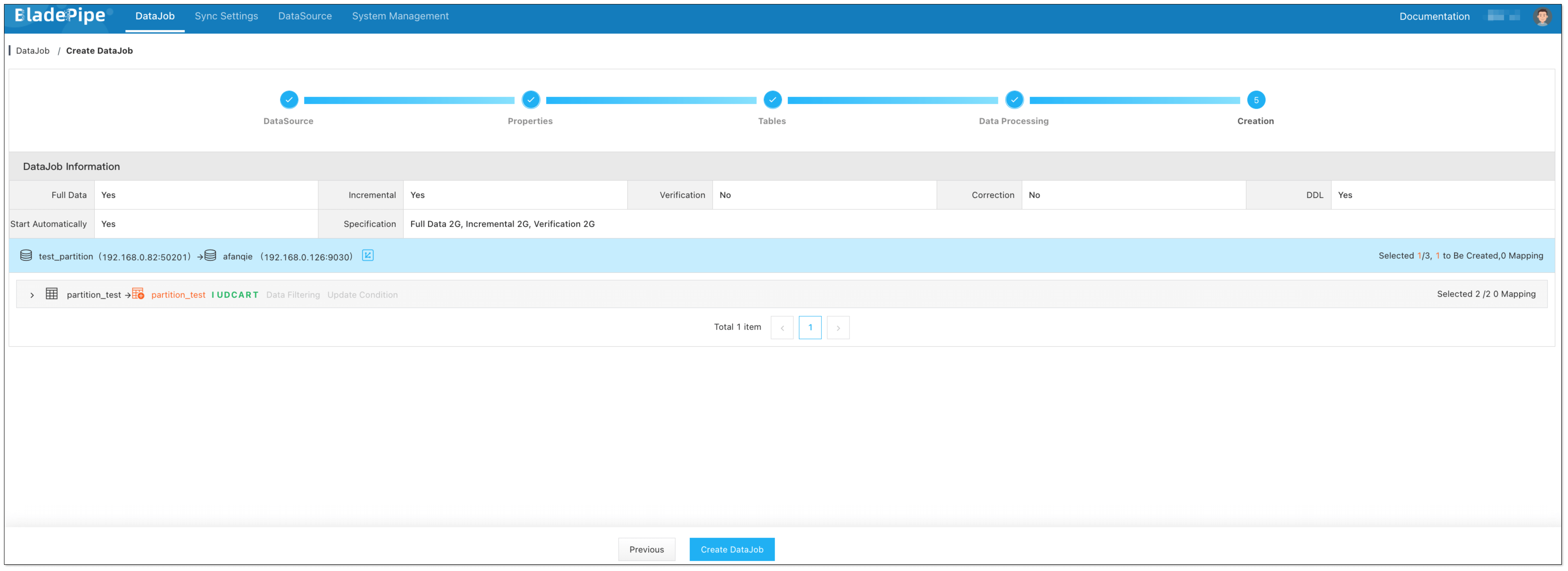
-
The DataJob runs automatically. BladePipe will automatically run the following DataTasks:
- Schema Migration: The schemas of the source tables will be migrated to the target instance.
- Full Data: All existing data of the source tables will be fully migrated to the target instance.
- Incremental: Ongoing data changes will be continuously synchronized to the target instance (with latency less than a minute).