Apache Superset
Apache Superset supports querying and visualizing both internal data and external data in StarRocks.
Prerequisites
Make sure that you have finished the following installations:
-
Install the Python client for StarRocks on your Apache Superset server.
pip install starrocks -
Install the latest version of Apache Superset. For more information, see Installing Superset from Scratch.
Integration
Create a database in Apache Superset:
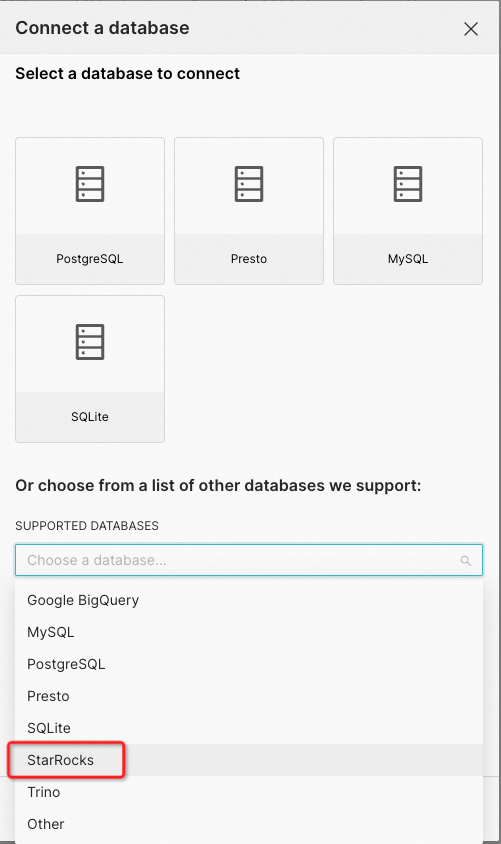
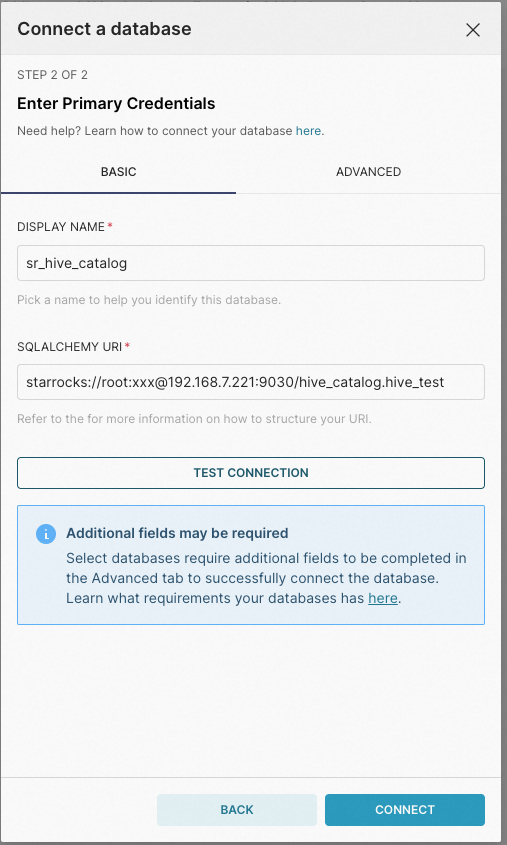
Take note of the following points:
-
For SUPPORTED DATABASES, select StarRocks, which will be used as the data source.
-
For SQLALCHEMY URI, enter a URI in the StarRocks SQLAlchemy URI format as below:
starrocks://<User>:<Password>@<Host>:<Port>/<Catalog>.<Database>The parameters in the URI are described as follows:
User: the username that is used to log in to your StarRocks cluster, for example,admin.Password: the password that is used to log in to your StarRocks cluster.Host: the FE host IP address of your StarRocks cluster.Port: the FE query port of your StarRocks cluster, for example,9030.Catalog: the target catalog in your StarRocks cluster. Both internal and external catalogs are supported.Database: the target database in your StarRocks cluster. Both internal and external databases are supported.