Interact with StarRocks via Arrow Flight SQL
From v3.5.1 onwards, StarRocks supports connections via Apache Arrow Flight SQL protocol.
Overview
With Arrow Flight SQL protocol, you can execute normal DDL, DML, DQL statements, and use Python code or Java code to read large-scale data via Arrow Flight SQL ADBC or JDBC driver.
This solution establishes a fully columnar data transfer pipeline from the StarRocks columnar execution engine to the client, eliminating the frequent row-column conversions and serialization overhead typically seen in traditional JDBC and ODBC interfaces. This enables StarRocks to transfer data with zero-copy, low latency, and high throughput.
Scenarios
The Arrow Flight SQL integration makes StarRocks especially well-suited for:
- Data science workflows, where tools like Pandas and Apache Arrow expect columnar data.
- Data lake analytics, requiring high-throughput, low-latency access to massive datasets.
- Machine learning, where fast iteration and processing speed are critical.
- Real-time analytics platforms, that must deliver data with minimal delays.
With Arrow Flight SQL, you can benefit from:
- End-to-end columnar data transfer, eliminating costly conversions between columnar and row-based formats.
- Zero-copy data movement, reducing CPU and memory overhead.
- Low latency and extremely high throughput, accelerating analysis and responsiveness.
Technical approach
Traditionally, StarRocks organizes query results in a columnar Block structure internally. However, when using JDBC, ODBC, or MySQL protocols, data must be:
- Serialized into row-based bytes on the server.
- Transferred over the network.
- Deserialized back into a target structure (often requiring re-conversion to columnar formats).
This three-step process creates:
- High serialization/deserialization overhead.
- Complex data transformations.
- Latency that grows with data volume.
The integration with Arrow Flight SQL solves these issues by:
- Retaining columnar format end-to-end, from the StarRocks execution engine directly to the client.
- Leveraging Apache Arrow’s in-memory columnar representation, which is optimized for analytics workloads.
- Using Arrow Flight’s protocol for high-speed transport, enabling efficient streaming without intermediate conversions.
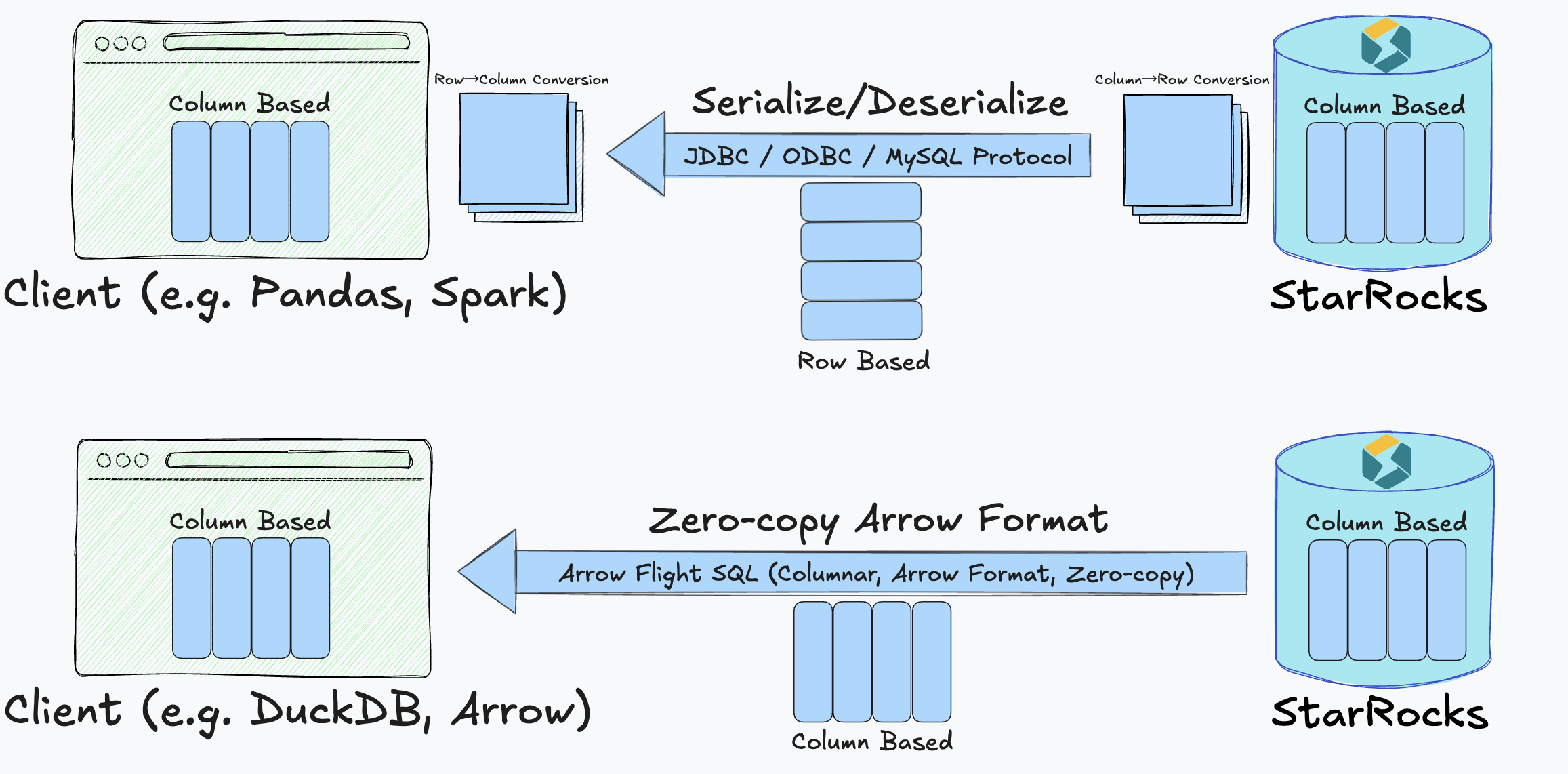
This design provides true zero-copy transmission, which is both faster and more resource-efficient than traditional methods.
Additionally, StarRocks offers a universal JDBC driver for Arrow Flight SQL, so applications can adopt this high-performance transfer path without sacrificing JDBC compatibility or interoperability with other Arrow Flight–enabled systems.
For deployments where BE nodes are not directly accessible to clients (such as in private networks or Kubernetes clusters), StarRocks provides an Arrow Flight proxy feature. When enabled, the FE can act as a proxy to route Arrow data from BE nodes to clients, maintaining the columnar transfer benefits while accommodating network topology constraints. This proxy mode incurs a small performance overhead but enables Arrow Flight SQL access in environments where direct BE connectivity is not available.
Performance Comparison
Comprehensive tests demonstrate significant improvements in data retrieval speed. Across various data types (integer, float, string, boolean, and mixed columns), Arrow Flight SQL consistently outperformed traditional PyMySQL and Pandas read_sql interfaces. Key results include:
- For reading 10 million integer rows, execution time dropped from ~35 seconds to 0.4 seconds (~85× faster).
- For a mixed-column table, performance improvements reached 160× acceleration.
- Even in less complex queries (e.g., single string columns), performance gains exceeded 12×.
On average, Arrow Flight SQL achieved:
- 20× to 160× faster transfer times, depending on query complexity and data type.
- A clear reduction in CPU and memory usage due to the elimination of redundant serialization steps.
These performance gains translate directly into faster dashboards, more responsive data science workflows, and the ability to analyze much larger datasets in real time.
Usage
Follow these steps to connect to and interact with StarRocks using Python ADBC Driver via Arrow Flight SQL protocol. Refer to Appendix for the complete code example.
Python 3.9 or later is a prerequisite.
Step 1. Install libraries
Use pip to install adbc_driver_manager and adbc_driver_flightsql from PyPI:
pip install adbc_driver_manager
pip install adbc_driver_flightsql
Import the following modules or libraries into your code:
- Required libraries:
import adbc_driver_manager
import adbc_driver_flightsql.dbapi as flight_sql
- Optional modules for better usability and debugging:
import pandas as pd # Optional: for better result display using DataFrame
import traceback # Optional: for detailed error traceback during SQL execution
import time # Optional: for measuring SQL execution time
Step 2. Connect to StarRocks
-
If you want to start the FE service using command line, you can use the either of the following ways:
-
Specify the environment variable
JAVA_TOOL_OPTIONS.export JAVA_TOOL_OPTIONS="--add-opens=java.base/java.nio=org.apache.arrow.memory.core,ALL-UNNAMED" -
Specify the FE configuration item
JAVA_OPTSin fe.conf. This way, you can append otherJAVA_OPTSvalues.JAVA_OPTS="--add-opens=java.base/java.nio=org.apache.arrow.memory.core,ALL-UNNAMED ..."
-
-
If you want to run the service in IntelliJ IDEA, you must add the following option to
Build and runinRun/Debug Configurations:--add-opens=java.base/java.nio=org.apache.arrow.memory.core,ALL-UNNAMED
Configure StarRocks
Before connecting to StarRocks via Arrow Flight SQL, you must first configure the FE and BE nodes to ensure that the Arrow Flight SQL service is enabled and listening on the specified ports.
In both FE configuration file fe.conf and BE configuration file be.conf, set arrow_flight_port to an available port. After modifying the configuration files, restart FE and BE services to allow the modification to take effect.
You must set different arrow_flight_port for FE and BE.
Example:
// fe.conf
arrow_flight_port = 9408
// be.conf
arrow_flight_port = 9419
Configure Arrow Flight Proxy (Optional)
If your BE nodes are not directly accessible from client applications, (for example, when deployed in private networks or Kubernetes environments), you can enable the Arrow Flight proxy feature on the FE to route data from BE nodes through the FE.
The proxy feature is controlled by two global variables:
arrow_flight_proxy_enabled: Controls whether proxy mode is enabled. Default istrue. When enabled, there is a slight performance overhead.arrow_flight_proxy: Specifies the proxy hostname. If empty (default), the current FE node acts as the proxy. You can set this to a specific hostname if using a different proxy endpoint.
To configure these variables globally for all sessions:
-- Enable or disable proxy mode (enabled by default)
SET GLOBAL arrow_flight_proxy_enabled = true;
-- Set a specific proxy hostname (optional, defaults to current FE)
SET GLOBAL arrow_flight_proxy = 'your-proxy-hostname:Port';
- The proxy feature is enabled by default, which may result in 8-10% lower throughput compared to direct BE connections. If your clients have direct network access to BE nodes, you can disable the proxy to achieve optimal performance:
SET GLOBAL arrow_flight_proxy_enabled = false; - When
arrow_flight_proxyis empty, tickets will automatically route through the FE node that the client initially connected to.
Establish connection
On the client side, create an Arrow Flight SQL client using the following information:
- Host address of the StarRocks FE
- Port that Arrow Flight used for listening on the StarRocks FE
- Username and password of the StarRocks user that has the necessary privileges
Example:
FE_HOST = "127.0.0.1"
FE_PORT = 9408
conn = flight_sql.connect(
uri=f"grpc://{FE_HOST}:{FE_PORT}",
db_kwargs={
adbc_driver_manager.DatabaseOptions.USERNAME.value: "root",
adbc_driver_manager.DatabaseOptions.PASSWORD.value: "",
}
)
cursor = conn.cursor()
After the connection is established, you can interact with StarRocks by executing SQL statements through the returned Cursor.
Step 3. (Optional) Predefine utility functions
These functions are used to format the output, standardize the format, and simplify debugging. You can optionally define them in your code for testing.
# =============================================================================
# Utility functions for better output formatting and SQL execution
# =============================================================================
# Print a section header
def print_header(title: str):
"""
Print a section header for better readability.
"""
print("\n" + "=" * 80)
print(f"🟢 {title}")
print("=" * 80)
# Print the SQL statement being executed
def print_sql(sql: str):
"""
Print the SQL statement before execution.
"""
print(f"\n🟡 SQL:\n{sql.strip()}")
# Print the result DataFrame
def print_result(df: pd.DataFrame):
"""
Print the result DataFrame in a readable format.
"""
if df.empty:
print("\n🟢 Result: (no rows returned)\n")
else:
print("\n🟢 Result:\n")
print(df.to_string(index=False))
# Print the error traceback
def print_error(e: Exception):
"""
Print the error traceback if SQL execution fails.
"""
print("\n🔴 Error occurred:")
traceback.print_exc()
# Execute a SQL statement and print the result
def execute(sql: str):
"""
Execute a SQL statement and print the result and execution time.
"""
print_sql(sql)
try:
start = time.time() # Optional: start time for execution time measurement
cursor.execute(sql)
result = cursor.fetchallarrow() # Arrow Table
df = result.to_pandas() # Optional: convert to DataFrame for better display
print_result(df)
print(f"\n⏱️ Execution time: {time.time() - start:.3f} seconds")
except Exception as e:
print_error(e)
Step 4. Interact with StarRocks
This section will guide you through some basic operations, such as creating a table, loading data, checking table metadata, setting variables, and running queries.
The examples of output listed below are implemented based on the optional modules and utility functions described in the preceding steps.
-
Create a database and a table where the data will be loaded, and check the table schema.
# Step 1: Drop and create database
print_header("Step 1: Drop and Create Database")
execute("DROP DATABASE IF EXISTS sr_arrow_flight_sql FORCE;")
execute("SHOW DATABASES;")
execute("CREATE DATABASE sr_arrow_flight_sql;")
execute("SHOW DATABASES;")
execute("USE sr_arrow_flight_sql;")
# Step 2: Create table
print_header("Step 2: Create Table")
execute("""
CREATE TABLE sr_arrow_flight_sql_test
(
k0 INT,
k1 DOUBLE,
k2 VARCHAR(32) NULL DEFAULT "" COMMENT "",
k3 DECIMAL(27,9) DEFAULT "0",
k4 BIGINT NULL DEFAULT '10',
k5 DATE
)
DISTRIBUTED BY HASH(k5) BUCKETS 5
PROPERTIES("replication_num" = "1");
""")
execute("SHOW CREATE TABLE sr_arrow_flight_sql_test;")Example output:
================================================================================
🟢 Step 1: Drop and Create Database
================================================================================
🟡 SQL:
DROP DATABASE IF EXISTS sr_arrow_flight_sql FORCE;
/Users/starrocks/test/venv/lib/python3.9/site-packages/adbc_driver_manager/dbapi.py:307: Warning: Cannot disable autocommit; conn will not be DB-API 2.0 compliant
warnings.warn(
🟢 Result:
StatusResult
0
⏱️ Execution time: 0.025 seconds
🟡 SQL:
SHOW DATABASES;
🟢 Result:
Database
_statistics_
hits
information_schema
sys
⏱️ Execution time: 0.014 seconds
🟡 SQL:
CREATE DATABASE sr_arrow_flight_sql;
🟢 Result:
StatusResult
0
⏱️ Execution time: 0.012 seconds
🟡 SQL:
SHOW DATABASES;
🟢 Result:
Database
_statistics_
hits
information_schema
sr_arrow_flight_sql
sys
⏱️ Execution time: 0.005 seconds
🟡 SQL:
USE sr_arrow_flight_sql;
🟢 Result:
StatusResult
0
⏱️ Execution time: 0.006 seconds
================================================================================
🟢 Step 2: Create Table
================================================================================
🟡 SQL:
CREATE TABLE sr_arrow_flight_sql_test
(
k0 INT,
k1 DOUBLE,
k2 VARCHAR(32) NULL DEFAULT "" COMMENT "",
k3 DECIMAL(27,9) DEFAULT "0",
k4 BIGINT NULL DEFAULT '10',
k5 DATE
)
DISTRIBUTED BY HASH(k5) BUCKETS 5
PROPERTIES("replication_num" = "1");
🟢 Result:
StatusResult
0
⏱️ Execution time: 0.021 seconds
🟡 SQL:
SHOW CREATE TABLE sr_arrow_flight_sql_test;
🟢 Result:
Table Create Table
sr_arrow_flight_sql_test CREATE TABLE `sr_arrow_flight_sql_test` (\n `k0` int(11) NULL COMMENT "",\n `k1` double NULL COMMENT "",\n `k2` varchar(32) NULL DEFAULT "" COMMENT "",\n `k3` decimal(27, 9) NULL DEFAULT "0" COMMENT "",\n `k4` bigint(20) NULL DEFAULT "10" COMMENT "",\n `k5` date NULL COMMENT ""\n) ENGINE=OLAP \nDUPLICATE KEY(`k0`)\nDISTRIBUTED BY HASH(`k5`) BUCKETS 5 \nPROPERTIES (\n"compression" = "LZ4",\n"fast_schema_evolution" = "true",\n"replicated_storage" = "true",\n"replication_num" = "1"\n);
⏱️ Execution time: 0.005 seconds -
Insert data, run some queries, and set variables.
# Step 3: Insert data
print_header("Step 3: Insert Data")
execute("""
INSERT INTO sr_arrow_flight_sql_test VALUES
(0, 0.1, "ID", 0.0001, 1111111111, '2025-04-21'),
(1, 0.20, "ID_1", 1.00000001, 0, '2025-04-21'),
(2, 3.4, "ID_1", 3.1, 123456, '2025-04-22'),
(3, 4, "ID", 4, 4, '2025-04-22'),
(4, 122345.54321, "ID", 122345.54321, 5, '2025-04-22');
""")
# Step 4: Query data
print_header("Step 4: Query Data")
execute("SELECT * FROM sr_arrow_flight_sql_test ORDER BY k0;")
# Step 5: Session variables
print_header("Step 5: Session Variables")
execute("SHOW VARIABLES LIKE '%query_mem_limit%';")
execute("SET query_mem_limit = 2147483648;")
execute("SHOW VARIABLES LIKE '%query_mem_limit%';")
execute("SHOW VARIABLES LIKE '%arrow_flight_proxy%';")
execute("SET arrow_flight_proxy_enabled = true;")
execute("SET arrow_flight_proxy = 'fe-proxy.example.com';")
execute("SHOW VARIABLES LIKE '%arrow_flight_proxy%';")
# Step 6: Aggregation query
print_header("Step 6: Aggregation Query")
execute("""
SELECT k5, SUM(k1) AS total_k1, COUNT(1) AS row_count, AVG(k3) AS avg_k3
FROM sr_arrow_flight_sql_test
GROUP BY k5
ORDER BY k5;
""")Example output:
================================================================================
🟢 Step 3: Insert Data
================================================================================
🟡 SQL:
INSERT INTO sr_arrow_flight_sql_test VALUES
(0, 0.1, "ID", 0.0001, 1111111111, '2025-04-21'),
(1, 0.20, "ID_1", 1.00000001, 0, '2025-04-21'),
(2, 3.4, "ID_1", 3.1, 123456, '2025-04-22'),
(3, 4, "ID", 4, 4, '2025-04-22'),
(4, 122345.54321, "ID", 122345.54321, 5, '2025-04-22');
🟢 Result:
StatusResult
0
⏱️ Execution time: 0.149 seconds
================================================================================
🟢 Step 4: Query Data
================================================================================
🟡 SQL:
SELECT * FROM sr_arrow_flight_sql_test ORDER BY k0;
🟢 Result:
0 0.10000 ID 0.000100000 1111111111 2025-04-21
1 0.20000 ID_1 1.000000010 0 2025-04-21
2 3.40000 ID_1 3.100000000 123456 2025-04-22
3 4.00000 ID 4.000000000 4 2025-04-22
4 122345.54321 ID 122345.543210000 5 2025-04-22
⏱️ Execution time: 0.019 seconds
================================================================================
🟢 Step 5: Session Variables
================================================================================
🟡 SQL:
SHOW VARIABLES LIKE '%query_mem_limit%';
🟢 Result:
Variable_name Value
query_mem_limit 0
⏱️ Execution time: 0.005 seconds
🟡 SQL:
SET query_mem_limit = 2147483648;
🟢 Result:
StatusResult
0
⏱️ Execution time: 0.007 seconds
🟡 SQL:
SHOW VARIABLES LIKE '%query_mem_limit%';
🟢 Result:
Variable_name Value
query_mem_limit 2147483648
⏱️ Execution time: 0.005 seconds
🟡 SQL:
SHOW VARIABLES LIKE '%arrow_flight_proxy%';
🟢 Result:
Variable_name Value
arrow_flight_proxy
arrow_flight_proxy_enabled true
⏱️ Execution time: 0.006 seconds
🟡 SQL:
SET arrow_flight_proxy_enabled = true;
🟢 Result:
StatusResult
0
⏱️ Execution time: 0.008 seconds
🟡 SQL:
SET arrow_flight_proxy = 'fe-proxy.example.com';
🟢 Result:
StatusResult
0
⏱️ Execution time: 0.007 seconds
🟡 SQL:
SHOW VARIABLES LIKE '%arrow_flight_proxy%';
🟢 Result:
Variable_name Value
arrow_flight_proxy fe-proxy.example.com
arrow_flight_proxy_enabled true
⏱️ Execution time: 0.006 seconds
================================================================================
🟢 Step 6: Aggregation Query
================================================================================
🟡 SQL:
SELECT k5, SUM(k1) AS total_k1, COUNT(1) AS row_count, AVG(k3) AS avg_k3
FROM sr_arrow_flight_sql_test
GROUP BY k5
ORDER BY k5;
🟢 Result:
2025-04-21 0.30000 2 0.500050005000
2025-04-22 122352.94321 3 40784.214403333333
⏱️ Execution time: 0.014 second
Step 5. Close connection
Include the following section in your code to close the connection.
# Step 7: Close
print_header("Step 7: Close Connection")
cursor.close()
conn.close()
print("✅ Test completed successfully.")
Example output:
================================================================================
🟢 Step 7: Close Connection
================================================================================
✅ Test completed successfully.
Process finished with exit code 0
Use cases of large-scale data transfer
Python
After connecting to StarRocks (with Arrow Flight SQL support) via the ADBC Driver in Python, you can use various ADBC APIs to load the Clickbench dataset from StarRocks into Python.
Code example:
#!/usr/bin/env python
# -*- coding: utf-8 -*-
import adbc_driver_manager
import adbc_driver_flightsql.dbapi as flight_sql
from datetime import datetime
# ----------------------------------------
# StarRocks Flight SQL Connection Settings
# ----------------------------------------
# Replace the URI and credentials as needed
my_uri = "grpc://127.0.0.1:9408" # Default Flight SQL port for StarRocks
my_db_kwargs = {
adbc_driver_manager.DatabaseOptions.USERNAME.value: "root",
adbc_driver_manager.DatabaseOptions.PASSWORD.value: "",
}
# ----------------------------------------
# SQL Query (ClickBench: hits table)
# ----------------------------------------
# Replace with the actual table and dataset as needed
sql = "SELECT * FROM clickbench.hits LIMIT 1000000;" # Read 1 million rows
# ----------------------------------------
# Method 1: fetchallarrow + to_pandas
# ----------------------------------------
def test_fetchallarrow():
conn = flight_sql.connect(uri=my_uri, db_kwargs=my_db_kwargs)
cursor = conn.cursor()
start = datetime.now()
cursor.execute(sql)
arrow_table = cursor.fetchallarrow()
df = arrow_table.to_pandas()
duration = datetime.now() - start
print("\n[Method 1] fetchallarrow + to_pandas")
print(f"Time taken: {duration}, Arrow table size: {arrow_table.nbytes / 1024 / 1024:.2f} MB, Rows: {len(df)}")
print(df.info(memory_usage='deep'))
# ----------------------------------------
# Method 2: fetch_df (recommended)
# ----------------------------------------
def test_fetch_df():
conn = flight_sql.connect(uri=my_uri, db_kwargs=my_db_kwargs)
cursor = conn.cursor()
start = datetime.now()
cursor.execute(sql)
df = cursor.fetch_df()
duration = datetime.now() - start
print("\n[Method 2] fetch_df (recommended)")
print(f"Time taken: {duration}, Rows: {len(df)}")
print(df.info(memory_usage='deep'))
# ----------------------------------------
# Method 3: adbc_execute_partitions (for parallel read)
# ----------------------------------------
def test_execute_partitions():
conn = flight_sql.connect(uri=my_uri, db_kwargs=my_db_kwargs)
cursor = conn.cursor()
start = datetime.now()
partitions, schema = cursor.adbc_execute_partitions(sql)
# Read the first partition (for demo)
cursor.adbc_read_partition(partitions[0])
arrow_table = cursor.fetchallarrow()
df = arrow_table.to_pandas()
duration = datetime.now() - start
print("\n[Method 3] adbc_execute_partitions (parallel read)")
print(f"Time taken: {duration}, Partitions: {len(partitions)}, Rows: {len(df)}")
print(df.info(memory_usage='deep'))
# ----------------------------------------
# Run All Tests
# ----------------------------------------
if __name__ == "__main__":
test_fetchallarrow()
test_fetch_df()
test_execute_partitions()
The results indicate that loading 1 million rows of Clickbench dataset (105 columns, 780 MB) from StarRocks took only 3 seconds.
[Method 1] fetchallarrow + to_pandas
Time taken: 0:00:03.219575, Arrow table size: 717.42 MB, Rows: 1000000
<class 'pandas.core.frame.DataFrame'>
RangeIndex: 1000000 entries, 0 to 999999
Columns: 105 entries, CounterID to CLID
dtypes: int16(48), int32(19), int64(6), object(32)
memory usage: 2.4 GB
[Method 2] fetch_df (recommended)
Time taken: 0:00:02.358840, Rows: 1000000
<class 'pandas.core.frame.DataFrame'>
RangeIndex: 1000000 entries, 0 to 999999
Columns: 105 entries, CounterID to CLID
dtypes: int16(48), int32(19), int64(6), object(32)
memory usage: 2.4 GB
[Method 3] adbc_execute_partitions (parallel read)
Time taken: 0:00:02.231144, Partitions: 1, Rows: 1000000
<class 'pandas.core.frame.DataFrame'>
RangeIndex: 1000000 entries, 0 to 999999
Columns: 105 entries, CounterID to CLID
dtypes: int16(48), int32(19), int64(6), object(32)
memory usage: 2.4 GB
Arrow Flight SQL JDBC Driver
The Arrow Flight SQL protocol provides an open-source JDBC driver that is compatible with the standard JDBC interface. You can easily integrate it into various BI tools (such as Tableau, Power BI, DBeaver, etc.) to access the StarRocks database, just as you would with a traditional JDBC driver. A significant advantage of this driver is its support for high-speed data transfer based on Apache Arrow, which greatly improves the efficiency of query and data transmission. The usage is almost identical to that of a traditional MySQL JDBC driver. You only need to replace jdbc:mysql with jdbc:arrow-flight-sql in the connection URL to seamlessly switch. The query results are still returned in the standard ResultSet format, ensuring compatibility with existing JDBC processing logic.
Note that if you are using Java 9 or later, you must add --add-opens=java.base/java.nio=ALL-UNNAMED to your Java code to expose the internal structure of the JDK. Otherwise, you may encounter certain errors.
-
If you want to start the FE service using command line, you can use the either of the following ways:
-
Specify the environment variable
JAVA_TOOL_OPTIONS.export JAVA_TOOL_OPTIONS="--add-opens=java.base/java.nio=org.apache.arrow.memory.core,ALL-UNNAMED" -
Specify the FE configuration item
JAVA_OPTSin fe.conf. This way, you can append otherJAVA_OPTSvalues.JAVA_OPTS="--add-opens=java.base/java.nio=org.apache.arrow.memory.core,ALL-UNNAMED ..."
-
-
If you want to debug in IntelliJ IDEA, you must add the following option to
Build and runinRun/Debug Configurations:--add-opens=java.base/java.nio=org.apache.arrow.memory.core,ALL-UNNAMED
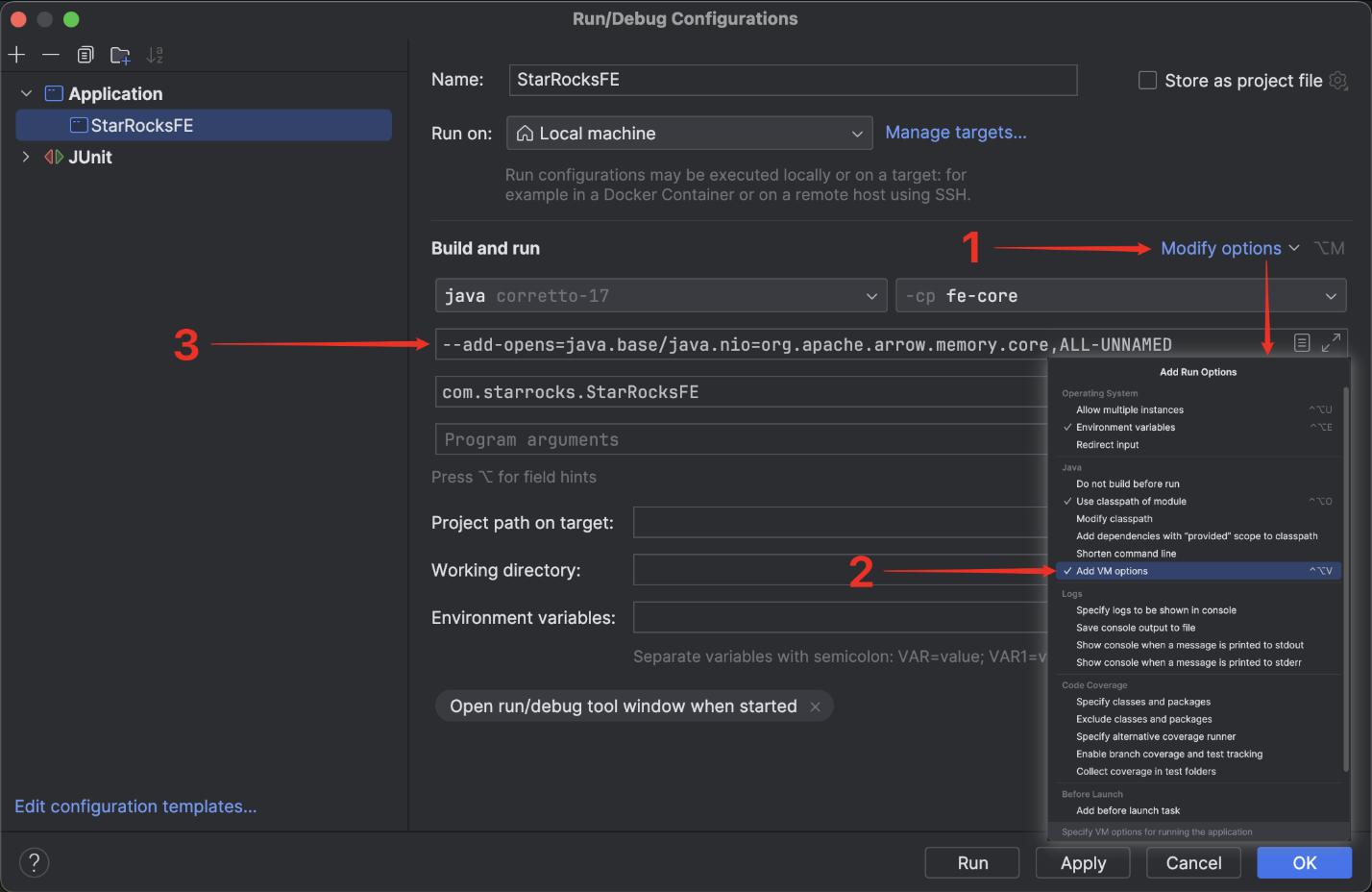
Click here to view the POM dependencies
<properties>
<adbc.version>0.15.0</adbc.version>
</properties>
<dependencies>
<dependency>
<groupId>org.apache.arrow.adbc</groupId>
<artifactId>adbc-driver-jdbc</artifactId>
<version>${adbc.version}</version>
</dependency>
<dependency>
<groupId>org.apache.arrow.adbc</groupId>
<artifactId>adbc-core</artifactId>
<version>${adbc.version}</version>
</dependency>
<dependency>
<groupId>org.apache.arrow.adbc</groupId>
<artifactId>adbc-driver-manager</artifactId>
<version>${adbc.version}</version>
</dependency>
<dependency>
<groupId>org.apache.arrow.adbc</groupId>
<artifactId>adbc-sql</artifactId>
<version>${adbc.version}</version>
</dependency>
<dependency>
<groupId>org.apache.arrow.adbc</groupId>
<artifactId>adbc-driver-flight-sql</artifactId>
<version>${adbc.version}</version>
</dependency>
</dependencies>
Code example:
import java.sql.Connection;
import java.sql.DriverManager;
import java.sql.ResultSet;
import java.sql.Statement;
public class ArrowFlightSqlIntegrationTest {
private static final String JDBC_URL = "jdbc:arrow-flight-sql://127.0.0.1:9408"
+ "?useEncryption=false"
+ "&useServerPrepStmts=false"
+ "&useSSL=false"
+ "&useArrowFlightSql=true";
private static final String USER = "root";
private static final String PASSWORD = "";
private static int testCaseNum = 1;
public static void main(String[] args) {
try {
// Load Arrow Flight SQL JDBC driver
Class.forName("org.apache.arrow.driver.jdbc.ArrowFlightJdbcDriver");
try (Connection conn = DriverManager.getConnection(JDBC_URL, USER, PASSWORD);
Statement stmt = conn.createStatement()) {
testUpdate(stmt, "DROP DATABASE IF EXISTS sr_arrow_flight_sql FORCE;");
testQuery(stmt, "SHOW PROCESSLIST;");
testUpdate(stmt, "CREATE DATABASE sr_arrow_flight_sql;");
testQuery(stmt, "SHOW DATABASES;");
testUpdate(stmt, "USE sr_arrow_flight_sql;");
testUpdate(stmt, "CREATE TABLE sr_table_test (id INT, name STRING) ENGINE=OLAP PRIMARY KEY (id) " +
"DISTRIBUTED BY HASH(id) BUCKETS 1 " +
"PROPERTIES ('replication_num' = '1');");
testUpdate(stmt, "INSERT INTO sr_table_test VALUES (1, 'Alice'), (2, 'Bob');");
testQuery(stmt, "SELECT * FROM sr_arrow_flight_sql.sr_table_test;");
}
} catch (Exception e) {
e.printStackTrace();
}
}
/**
* Executes a query and prints the result to the console.
*/
private static void testQuery(Statement stmt, String sql) throws Exception {
System.out.println("Test Case: " + testCaseNum);
System.out.println("▶ Executing query: " + sql);
ResultSet rs = stmt.executeQuery(sql);
try {
System.out.println("Result:");
int columnCount = rs.getMetaData().getColumnCount();
while (rs.next()) {
for (int i = 1; i <= columnCount; i++) {
System.out.print(rs.getString(i) + "\t");
}
System.out.println();
}
} finally {
rs.close();
}
testCaseNum++;
System.out.println();
}
/**
* Executes an update (DDL or DML) and prints the result to the console.
*/
private static void testUpdate(Statement stmt, String sql) throws Exception {
System.out.println("Test Case: " + testCaseNum);
System.out.println("▶ Executing update: " + sql);
stmt.executeUpdate(sql);
System.out.println("Result: ✅ Success");
testCaseNum++;
System.out.println();
}
}
Execution results:
Test Case: 1
▶ Executing update: DROP DATABASE IF EXISTS sr_arrow_flight_sql FORCE;
Result: ✅ Success
Test Case: 2
▶ Executing query: SHOW PROCESSLIST;
Result:
192.168.124.48_9010_1751449846872 16777217 root Query 2025-07-02 18:46:49 0 OK SHOW PROCESSLIST; false default_warehouse
Test Case: 3
▶ Executing update: CREATE DATABASE sr_arrow_flight_sql;
Result: ✅ Success
Test Case: 4
▶ Executing query: SHOW DATABASES;
Result:
_statistics_
information_schema
sr_arrow_flight_sql
sys
Test Case: 5
▶ Executing update: USE sr_arrow_flight_sql;
Result: ✅ Success
Test Case: 6
▶ Executing update: CREATE TABLE sr_table_test (id INT, name STRING) ENGINE=OLAP PRIMARY KEY (id) DISTRIBUTED BY HASH(id) BUCKETS 1 PROPERTIES ('replication_num' = '1');
Result: ✅ Success
Test Case: 7
▶ Executing update: INSERT INTO sr_table_test VALUES (1, 'Alice'), (2, 'Bob');
Result: ✅ Success
Test Case: 8
▶ Executing query: SELECT * FROM sr_arrow_flight_sql.sr_table_test;
Result:
1 Alice
2 Bob
Java ADBC Driver
The Arrow Flight SQL protocol provides an open-source JDBC driver that is compatible with the standard JDBC interface. You can easily integrate it into various BI tools (such as Tableau, Power BI, DBeaver, etc.) to access the StarRocks database, just as you would with a traditional JDBC driver. A significant advantage of this driver is its support for high-speed data transfer based on Apache Arrow, which greatly improves the efficiency of query and data transmission. The usage is almost identical to that of a traditional MySQL JDBC driver.
-
If you want to start the FE service using command line, you can use the either of the following ways:
-
Specify the environment variable
JAVA_TOOL_OPTIONS.export JAVA_TOOL_OPTIONS="--add-opens=java.base/java.nio=org.apache.arrow.memory.core,ALL-UNNAMED" -
Specify the FE configuration item
JAVA_OPTSin fe.conf. This way, you can append otherJAVA_OPTSvalues.JAVA_OPTS="--add-opens=java.base/java.nio=org.apache.arrow.memory.core,ALL-UNNAMED ..."
-
-
If you want to debug in IntelliJ IDEA, you must add the following option to
Build and runinRun/Debug Configurations:--add-opens=java.base/java.nio=org.apache.arrow.memory.core,ALL-UNNAMED
POM dependencies
<properties>
<adbc.version>0.15.0</adbc.version>
</properties>
<dependencies>
<dependency>
<groupId>org.apache.arrow.adbc</groupId>
<artifactId>adbc-driver-jdbc</artifactId>
<version>${adbc.version}</version>
</dependency>
<dependency>
<groupId>org.apache.arrow.adbc</groupId>
<artifactId>adbc-core</artifactId>
<version>${adbc.version}</version>
</dependency>
<dependency>
<groupId>org.apache.arrow.adbc</groupId>
<artifactId>adbc-driver-manager</artifactId>
<version>${adbc.version}</version>
</dependency>
<dependency>
<groupId>org.apache.arrow.adbc</groupId>
<artifactId>adbc-sql</artifactId>
<version>${adbc.version}</version>
</dependency>
<dependency>
<groupId>org.apache.arrow.adbc</groupId>
<artifactId>adbc-driver-flight-sql</artifactId>
<version>${adbc.version}</version>
</dependency>
</dependencies>
Similar to that in Python, you can also directly create an ADBC client in Java to read data from StarRocks.
In this process, you first need to obtain FlightInfo, and then connect to each Endpoint to fetch the data.
Code example:
public static void main(String[] args) throws Exception {
try (BufferAllocator allocator = new RootAllocator()) {
FlightSqlDriver driver = new FlightSqlDriver(allocator);
Map<String, Object> parameters = new HashMap<>();
String host = "localhost";
int port = 9408;
String uri = Location.forGrpcInsecure(host, port).getUri().toString();
AdbcDriver.PARAM_URI.set(parameters, uri);
AdbcDriver.PARAM_USERNAME.set(parameters, "root");
AdbcDriver.PARAM_PASSWORD.set(parameters, "");
try (AdbcDatabase database = driver.open(parameters);
AdbcConnection connection = database.connect();
AdbcStatement statement = connection.createStatement()) {
statement.setSqlQuery("SHOW DATABASES;");
try (AdbcStatement.QueryResult result = statement.executeQuery();
ArrowReader reader = result.getReader()) {
int batchCount = 0;
while (reader.loadNextBatch()) {
batchCount++;
VectorSchemaRoot root = reader.getVectorSchemaRoot();
System.out.println("Batch " + batchCount + ":");
System.out.println(root.contentToTSVString());
}
System.out.println("Total batches: " + batchCount);
}
}
}
}
Recommendations
-
Among the three Java Arrow Flight SQL connection methods mentioned above:
- If subsequent data analysis relies on row-based data formats, it is recommended to use
jdbc:arrow-flight-sql, which returns data in the JDBC ResultSet format. - If the analysis can directly process Arrow format or other columnar data formats, you can use the Flight AdbcDriver or Flight JdbcDriver. These options return Arrow-formatted data directly, avoiding row-column conversion and leveraging Arrow’s features to accelerate data parsing.
- If subsequent data analysis relies on row-based data formats, it is recommended to use
-
Regardless of whether you parse JDBC ResultSet or Arrow-formatted data, the parsing time is often longer than the time spent reading the data itself. If you find that Arrow Flight SQL does not deliver the expected performance improvement over
jdbc:mysql://, consider investigating whether data parsing takes too long. -
For all connection methods, data reading with JDK 17 is generally faster than with JDK 1.8.
-
When reading large-scale datasets, Arrow Flight SQL typically consumes less memory compared to
jdbc:mysql://. Therefore, if you are experiencing memory constraints, it is also worth trying Arrow Flight SQL. -
In addition to the three connection methods above, you can also use the native FlightClient to connect to the Arrow Flight Server, enabling more flexible parallel reading from multiple endpoints. The Java Flight AdbcDriver is built on top of FlightClient and provides a simpler interface compared to using FlightClient directly.
Spark
Currently, the official Arrow Flight project has no plans to support Spark or Flink. In the future, support will be gradually added to allow starrocks-spark-connector to access StarRocks via Arrow Flight SQL, with expected read performance improvements several times.
When accessing StarRocks with Spark, in addition to the traditional JDBC or Java client methods, you can also use the open-source Spark-Flight-Connector component to directly read from and write to the StarRocks Flight SQL Server as a Spark DataSource. This approach, based on the Apache Arrow Flight protocol, offers the following significant advantages:
- High-performance data transfer Spark-Flight-Connector uses Apache Arrow as the data transfer format, enabling zero-copy, highly efficient data exchange. The conversion between StarRocks'
internal Blockdata format and Arrow is highly efficient, achieving performance improvements of up to 10 times compared to traditionalCSVorJDBCmethods, and significantly reducing data transfer overhead. - Native support for complex data types The Arrow data format natively supports complex types (such as
Map,Array,Struct, etc.), enabling better adaptation to StarRocks' complex data models compared to traditional JDBC methods, and enhancing data expressiveness and compatibility. - Support for read, write, and streaming write The component supports Spark as a Flight SQL client for efficient read and write operations, including
insert,merge,update, anddeleteDML statements, and even supports streaming write, making it suitable for real-time data processing scenarios. - Support for predicate pushdown and column pruning When reading data, Spark-Flight-Connector supports predicate pushdown and column pruning, enabling data filtering and column selection on the StarRocks side, significantly reducing the amount of data transferred and improving query performance.
- Support for aggregation pushdown and parallel read Aggregation operations (such as
sum,count,max,min, etc.) can be pushed down to StarRocks for execution, reducing the computational load on Spark. Parallel reading based on partitioning is also supported, improving read efficiency in large data scenarios. - Better for big data scenarios Compared to traditional JDBC methods, the Flight SQL protocol is better suited for large-scale, high concurrency access scenarios, enabling StarRocks to fully leverage its high-performance analytical capabilities.
Appendix
The following is the complete code example in the usage tutorial.
# =============================================================================
# StarRocks Arrow Flight SQL Test Script
# =============================================================================
# pip install adbc_driver_manager adbc_driver_flightsql pandas
# =============================================================================
# =============================================================================
# Required core modules for connecting to StarRocks via Arrow Flight SQL
# =============================================================================
import adbc_driver_manager
import adbc_driver_flightsql.dbapi as flight_sql
# =============================================================================
# Optional modules for better usability and debugging
# =============================================================================
import pandas as pd # Optional: for better result display using DataFrame
import traceback # Optional: for detailed error traceback during SQL execution
import time # Optional: for measuring SQL execution time
# =============================================================================
# StarRocks Flight SQL Configuration
# =============================================================================
FE_HOST = "127.0.0.1"
FE_PORT = 9408
# =============================================================================
# Connect to StarRocks
# =============================================================================
conn = flight_sql.connect(
uri=f"grpc://{FE_HOST}:{FE_PORT}",
db_kwargs={
adbc_driver_manager.DatabaseOptions.USERNAME.value: "root",
adbc_driver_manager.DatabaseOptions.PASSWORD.value: "",
}
)
cursor = conn.cursor()
# =============================================================================
# Utility functions for better output formatting and SQL execution
# =============================================================================
def print_header(title: str):
"""
Print a section header for better readability.
"""
print("\n" + "=" * 80)
print(f"🟢 {title}")
print("=" * 80)
def print_sql(sql: str):
"""
Print the SQL statement before execution.
"""
print(f"\n🟡 SQL:\n{sql.strip()}")
def print_result(df: pd.DataFrame):
"""
Print the result DataFrame in a readable format.
"""
if df.empty:
print("\n🟢 Result: (no rows returned)\n")
else:
print("\n🟢 Result:\n")
print(df.to_string(index=False))
def print_error(e: Exception):
"""
Print the error traceback if SQL execution fails.
"""
print("\n🔴 Error occurred:")
traceback.print_exc()
def execute(sql: str):
"""
Execute a SQL statement and print the result and execution time.
"""
print_sql(sql)
try:
start = time.time() # Start time for execution time measurement
cursor.execute(sql)
result = cursor.fetchallarrow() # Arrow Table
df = result.to_pandas() # Convert to DataFrame for better display
print_result(df)
print(f"\n⏱️ Execution time: {time.time() - start:.3f} seconds")
except Exception as e:
print_error(e)
# =============================================================================
# Step 1: Drop and Create Database
# =============================================================================
print_header("Step 1: Drop and Create Database")
execute("DROP DATABASE IF EXISTS sr_arrow_flight_sql FORCE;")
execute("SHOW DATABASES;")
execute("CREATE DATABASE sr_arrow_flight_sql;")
execute("SHOW DATABASES;")
execute("USE sr_arrow_flight_sql;")
# =============================================================================
# Step 2: Create Table
# =============================================================================
print_header("Step 2: Create Table")
execute("""
CREATE TABLE sr_arrow_flight_sql_test
(
k0 INT,
k1 DOUBLE,
k2 VARCHAR(32) NULL DEFAULT "" COMMENT "",
k3 DECIMAL(27,9) DEFAULT "0",
k4 BIGINT NULL DEFAULT '10',
k5 DATE
)
DISTRIBUTED BY HASH(k5) BUCKETS 5
PROPERTIES("replication_num" = "1");
""")
execute("SHOW CREATE TABLE sr_arrow_flight_sql_test;")
# =============================================================================
# Step 3: Insert Data
# =============================================================================
print_header("Step 3: Insert Data")
execute("""
INSERT INTO sr_arrow_flight_sql_test VALUES
(0, 0.1, "ID", 0.0001, 1111111111, '2025-04-21'),
(1, 0.20, "ID_1", 1.00000001, 0, '2025-04-21'),
(2, 3.4, "ID_1", 3.1, 123456, '2025-04-22'),
(3, 4, "ID", 4, 4, '2025-04-22'),
(4, 122345.54321, "ID", 122345.54321, 5, '2025-04-22');
""")
# =============================================================================
# Step 4: Query Data
# =============================================================================
print_header("Step 4: Query Data")
execute("SELECT * FROM sr_arrow_flight_sql_test ORDER BY k0;")
# =============================================================================
# Step 5: Session Variables
# =============================================================================
print_header("Step 5: Session Variables")
execute("SHOW VARIABLES LIKE '%query_mem_limit%';")
execute("SET query_mem_limit = 2147483648;")
execute("SHOW VARIABLES LIKE '%query_mem_limit%';")
execute("SHOW VARIABLES LIKE '%arrow_flight_proxy%';")
execute("SET arrow_flight_proxy_enabled = true;")
execute("SET arrow_flight_proxy = 'fe-proxy.example.com';")
execute("SHOW VARIABLES LIKE '%arrow_flight_proxy%';")
# =============================================================================
# Step 6: Aggregation Query
# =============================================================================
print_header("Step 6: Aggregation Query")
execute("""
SELECT k5, SUM(k1) AS total_k1, COUNT(1) AS row_count, AVG(k3) AS avg_k3
FROM sr_arrow_flight_sql_test
GROUP BY k5
ORDER BY k5;
""")
# =============================================================================
# Step 7: Close Connection
# =============================================================================
print_header("Step 7: Close Connection")
cursor.close()
conn.close()
print("✅ Test completed successfully.")
