Load data in bulk using Spark Load
This load uses external Apache Spark™ resources to pre-process imported data, which improves import performance and saves compute resources. It is mainly used for initial migration and large data import into StarRocks (data volume up to TB level).
Spark load is an asynchronous import method that requires users to create Spark-type import jobs via the MySQL protocol and view the import results using SHOW LOAD.
NOTICE
- Only users with the INSERT privilege on a StarRocks table can load data into this table. You can follow the instructions provided in GRANT to grant the required privilege.
- Spark Load can not be used to load data into a Primary Key table.
Terminology explanation
- Spark ETL: Mainly responsible for ETL of data in the import process, including global dictionary construction (BITMAP type), partitioning, sorting, aggregation, etc.
- Broker: Broker is an independent stateless process. It encapsulates the file system interface and provides StarRocks with the ability to read files from remote storage systems.
- Global Dictionary: Saves the data structure that maps data from the original value to the encoded value. The original value can be any data type, while the encoded value is an integer. The global dictionary is mainly used in scenarios where exact count distinct is precomputed.
Fundamentals
The user submits a Spark type import job through the MySQL client;the FE records the metadata and returns the submission result.
The execution of the spark load task is divided into the following main phases.
- The user submits the spark load job to the FE.
- The FE schedules the submission of the ETL task to the Apache Spark™ cluster for execution.
- The Apache Spark™ cluster executes the ETL task that includes global dictionary construction (BITMAP type), partitioning, sorting, aggregation, etc.
- After the ETL task is completed, the FE gets the data path of each preprocessed slice and schedules the relevant BE to execute the Push task.
- The BE reads data through Broker process from HDFS and converts it into StarRocks storage format.
If you choose not to use Broker process, the BE reads data from HDFS directly.
- The FE schedules the effective version and completes the import job.
The following diagram illustrates the main flow of spark load.
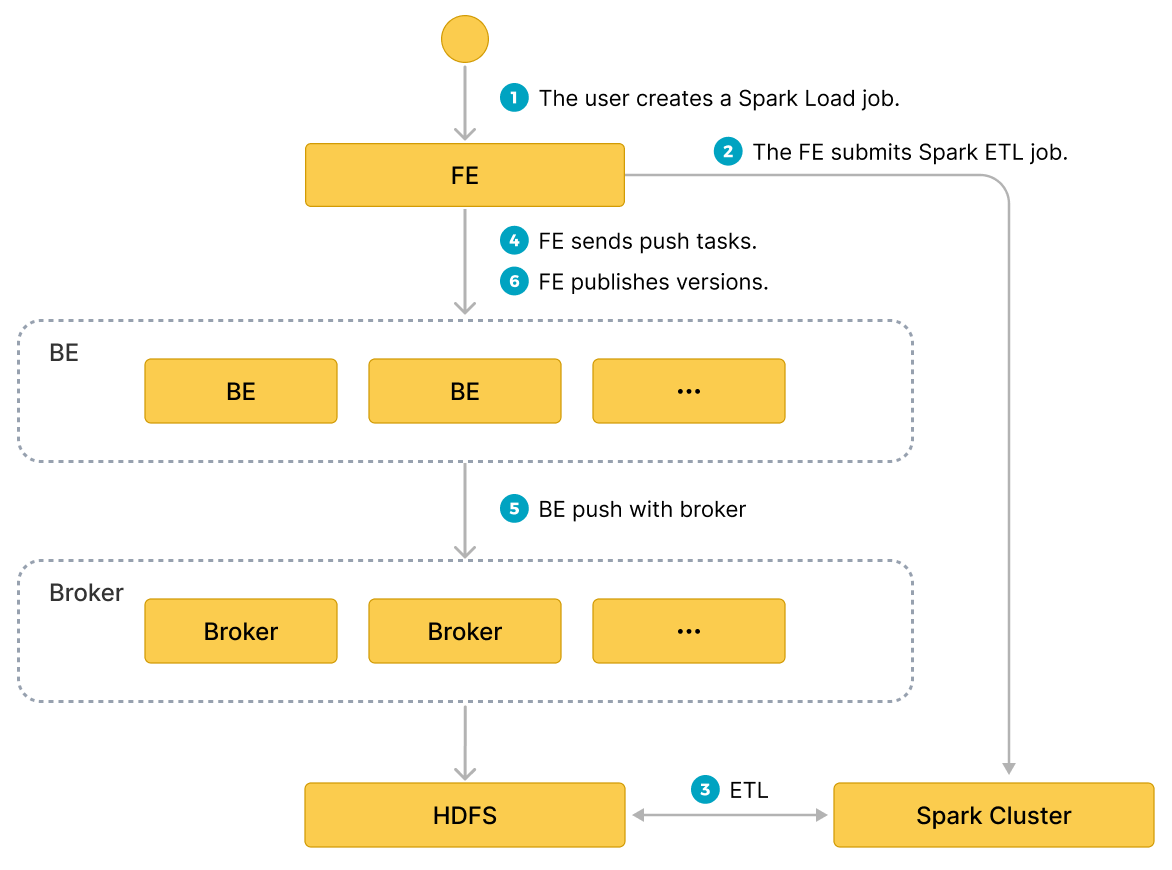
Global Dictionary
Applicable Scenarios
Currently, the BITMAP column in StarRocks is implemented using the Roaringbitmap, which only has integer to be the input data type. So if you want to implement precomputation for the BITMAP column in the import process, then you need to convert the input data type to integer.
In the existing import process of StarRocks, the data structure of the global dictionary is implemented based on the Hive table, which saves the mapping from the original value to the encoded value.
Build Process
- Read the data from the upstream data source and generate a temporary Hive table, named
hive-table. - Extract the values of the de-emphasized fields of
hive-tableto generate a new Hive table nameddistinct-value-table. - Create a new global dictionary table named
dict-tablewith one column for the original values and one column for the encoded values. - Left join between
distinct-value-tableanddict-table, and then use the window function to encode this set. Finally both the original value and the encoded value of the de-duplicated column are written back todict-table. - Join between
dict-tableandhive-tableto finish the job of replacing the original value inhive-tablewith the integer encoded value. hive-tablewill be read by the next time data pre-processing, and then imported into StarRocks after calculation.
Data Pre-processing
The basic process of data pre-processing is as follows:
- Read data from the upstream data source (HDFS file or Hive table).
- Complete field mapping and calculation for the read data, then generate
bucket-idbased on the partition information. - Generate RollupTree based on the Rollup metadata of StarRocks table.
- Iterate through the RollupTree and perform hierarchical aggregation operations. The Rollup of the next hierarchy can be calculated from the Rollup of the previous hierarchy.
- Each time the aggregation calculation is completed, the data is bucketed according to
bucket-idand then written to HDFS. - The subsequent Broker process will pull the files from HDFS and import them into the StarRocks BE node.
Basic Operations
Configuring ETL Clusters
Apache Spark™ is used as an external computational resource in StarRocks for ETL work. There may be other external resources added to StarRocks, such as Spark/GPU for query, HDFS/S3 for external storage, MapReduce for ETL, etc. Therefore, we introduce Resource Management to manage these external resources used by StarRocks.
Before submitting a Apache Spark™ import job, configure the Apache Spark™ cluster for performing ETL tasks. The syntax for operation is as follows:
-- create Apache Spark™ resource
CREATE EXTERNAL RESOURCE resource_name
PROPERTIES
(
type = spark,
spark_conf_key = spark_conf_value,
working_dir = path,
broker = broker_name,
broker.property_key = property_value
);
-- drop Apache Spark™ resource
DROP RESOURCE resource_name;
-- show resources
SHOW RESOURCES
SHOW PROC "/resources";
-- privileges
GRANT USAGE_PRIV ON RESOURCE resource_name TO user_identityGRANT USAGE_PRIV ON RESOURCE resource_name TO ROLE role_name;
REVOKE USAGE_PRIV ON RESOURCE resource_name FROM user_identityREVOKE USAGE_PRIV ON RESOURCE resource_name FROM ROLE role_name;
- Create resource
For example:
-- yarn cluster mode
CREATE EXTERNAL RESOURCE "spark0"
PROPERTIES
(
"type" = "spark",
"spark.master" = "yarn",
"spark.submit.deployMode" = "cluster",
"spark.jars" = "xxx.jar,yyy.jar",
"spark.files" = "/tmp/aaa,/tmp/bbb",
"spark.executor.memory" = "1g",
"spark.yarn.queue" = "queue0",
"spark.hadoop.yarn.resourcemanager.address" = "127.0.0.1:9999",
"spark.hadoop.fs.defaultFS" = "hdfs://127.0.0.1:10000",
"working_dir" = "hdfs://127.0.0.1:10000/tmp/starrocks",
"broker" = "broker0",
"broker.username" = "user0",
"broker.password" = "password0"
);
-- yarn HA cluster mode
CREATE EXTERNAL RESOURCE "spark1"
PROPERTIES
(
"type" = "spark",
"spark.master" = "yarn",
"spark.submit.deployMode" = "cluster",
"spark.hadoop.yarn.resourcemanager.ha.enabled" = "true",
"spark.hadoop.yarn.resourcemanager.ha.rm-ids" = "rm1,rm2",
"spark.hadoop.yarn.resourcemanager.hostname.rm1" = "host1",
"spark.hadoop.yarn.resourcemanager.hostname.rm2" = "host2",
"spark.hadoop.fs.defaultFS" = "hdfs://127.0.0.1:10000",
"working_dir" = "hdfs://127.0.0.1:10000/tmp/starrocks",
"broker" = "broker1"
);
resource-name is the name of the Apache Spark™ resource configured in StarRocks.
PROPERTIES includes parameters relating to the Apache Spark™ resource, as follows:
Note
For detailed description of Apache Spark™ resource PROPERTIES, please see CREATE RESOURCE
-
Spark related parameters:
type: Resource type, required, currently only supportsspark.spark.master: Required, currently only supportsyarn.spark.submit.deployMode: The deployment mode of the Apache Spark™ program, required, currently supports bothclusterandclient.spark.hadoop.fs.defaultFS: Required if master is yarn.- Parameters related to yarn resource manager, required.
- one ResourceManager on a single node
spark.hadoop.yarn.resourcemanager.address: Address of the single point resource manager. - ResourceManager HA
You can choose to specify ResourceManager's hostname or address.
spark.hadoop.yarn.resourcemanager.ha.enabled: Enable the resource manager HA, set totrue.spark.hadoop.yarn.resourcemanager.ha.rm-ids: list of resource manager logical ids.spark.hadoop.yarn.resourcemanager.hostname.rm-id: For each rm-id, specify the hostname corresponding to the resource manager.spark.hadoop.yarn.resourcemanager.address.rm-id: For each rm-id, specifyhost:portfor the client to submit jobs to.
- one ResourceManager on a single node
-
*working_dir: The directory used by ETL. Required if Apache Spark™ is used as an ETL resource. For example:hdfs://host:port/tmp/starrocks. -
Broker related parameters:
broker: Broker name. Required if Apache Spark™ is used as an ETL resource. You need to use theALTER SYSTEM ADD BROKERcommand to complete the configuration in advance.broker.property_key: Information (e.g.authentication information) to be specified when Broker process reads the intermediate file generated by the ETL.
Precaution:
The above is a description of parameters for loading through Broker process. If you intend to load data without Broker process, the following should be noted.
- You do not need to specify
broker. - If you need to configure user authentication, and HA for NameNode nodes, you need to configure the parameters in the hdfs-site.xml file in the HDFS cluster, see broker_properties for descriptions of parameters. and you need to move the hdfs-site.xml file under $FE_HOME/conf for each FE and $BE_HOME/conf for each BE.
Note
If the HDFS file can only be accessed by a specific user, you still need to specify the HDFS username in
broker.nameand the user password inbroker.password.
- View resources
Regular accounts can only view resources to which they have USAGE-PRIV access. The root and admin accounts can view all resources.
- Resource Permissions
Resource permissions are managed through GRANT REVOKE, which currently only supports USAGE-PRIV permissions. You can give USAGE-PRIV permissions to a user or a role.
-- Grant access to spark0 resources to user0
GRANT USAGE_PRIV ON RESOURCE "spark0" TO "user0"@"%";
-- Grant access to spark0 resources to role0
GRANT USAGE_PRIV ON RESOURCE "spark0" TO ROLE "role0";
-- Grant access to all resources to user0
GRANT USAGE_PRIV ON RESOURCE* TO "user0"@"%";
-- Grant access to all resources to role0
GRANT USAGE_PRIV ON RESOURCE* TO ROLE "role0";
-- Revoke the use privileges of spark0 resources from user user0
REVOKE USAGE_PRIV ON RESOURCE "spark0" FROM "user0"@"%";
Configuring Spark Client
Configure the Spark client for FE so that the latter can submit Spark tasks by executing the spark-submit command. It is recommended to use the official version of Spark2 2.4.5 or above spark download address. After downloading, please use the following steps to complete the configuration.
- Configure
SPARK-HOME
Place the Spark client in a directory on the same machine as the FE, and configure spark_home_default_dir in the FE configuration file to this directory, which by default is the lib/spark2x path in the FE root directory, and cannot be empty.
- Configure SPARK dependency package
To configure the dependency package, zip and archive all jar files in the jars folder under the Spark client, and configure the spark_resource_path item in the FE configuration to this zip file. If this configuration is empty, the FE will try to find the lib/spark2x/jars/spark-2x.zip file in the FE root directory. If the FE fails to find it, it will report an error.
When the spark load job is submitted, the archived dependency files will be uploaded to the remote repository. The default repository path is under the working_dir/{cluster_id} directory named with --spark-repository--{resource-name}, which means that a resource in the cluster corresponds to a remote repository. The directory structure is referenced as follows:
---spark-repository--spark0/
|---archive-1.0.0/
| |\---lib-990325d2c0d1d5e45bf675e54e44fb16-spark-dpp-1.0.0\-jar-with-dependencies.jar
| |\---lib-7670c29daf535efe3c9b923f778f61fc-spark-2x.zip
|---archive-1.1.0/
| |\---lib-64d5696f99c379af2bee28c1c84271d5-spark-dpp-1.1.0\-jar-with-dependencies.jar
| |\---lib-1bbb74bb6b264a270bc7fca3e964160f-spark-2x.zip
|---archive-1.2.0/
| |-...
In addition to the spark dependencies (named spark-2x.zip by default), the FE also uploads the DPP dependencies to the remote repository. If all the dependencies submitted by the spark load already exist in the remote repository, then there is no need to upload the dependencies again, saving the time of repeatedly uploading a large number of files each time.
Configuring YARN Client
Configure the yarn client for FE so that the FE can execute yarn commands to get the status of the running application or kill it.It is recommended to use the official version of Hadoop2 2.5.2 or above (hadoop download address). After downloading, please use the following steps to complete the configuration:
- Configure the YARN executable path
Place the downloaded yarn client in a directory on the same machine as the FE, and configure the yarn_client_path item in the FE configuration file to the binary executable file of yarn, which by default is the lib/yarn-client/hadoop/bin/yarn path in the FE root directory.
- Configure the path to the configuration file needed to generate YARN (optional)
When the FE goes through the yarn client to get the status of the application, or to kill the application, by default StarRocks generates the configuration file required to execute the yarn command in the lib/yarn-config path of the FE root directory This path can be modified by configuring the yarn_config_dir entry in the FE configuration file, which currently includes core-site.xml and yarn-site.xml.
Create Import Job
Syntax:
LOAD LABEL load_label
(data_desc, ...)
WITH RESOURCE resource_name
[resource_properties]
[PROPERTIES (key1=value1, ... )]
* load_label:
db_name.label_name
* data_desc:
DATA INFILE ('file_path', ...)
[NEGATIVE]
INTO TABLE tbl_name
[PARTITION (p1, p2)]
[COLUMNS TERMINATED BY separator ]
[(col1, ...)]
[COLUMNS FROM PATH AS (col2, ...)]
[SET (k1=f1(xx), k2=f2(xx))]
[WHERE predicate]
DATA FROM TABLE hive_external_tbl
[NEGATIVE]
INTO TABLE tbl_name
[PARTITION (p1, p2)]
[SET (k1=f1(xx), k2=f2(xx))]
[WHERE predicate]
* resource_properties:
(key2=value2, ...)
Example 1: The case where the upstream data source is HDFS
LOAD LABEL db1.label1
(
DATA INFILE("hdfs://abc.com:8888/user/starrocks/test/ml/file1")
INTO TABLE tbl1
COLUMNS TERMINATED BY ","
(tmp_c1,tmp_c2)
SET
(
id=tmp_c2,
name=tmp_c1
),
DATA INFILE("hdfs://abc.com:8888/user/starrocks/test/ml/file2")
INTO TABLE tbl2
COLUMNS TERMINATED BY ","
(col1, col2)
where col1 > 1
)
WITH RESOURCE 'spark0'
(
"spark.executor.memory" = "2g",
"spark.shuffle.compress" = "true"
)
PROPERTIES
(
"timeout" = "3600"
);
Example 2: The case where the upstream data source is Hive.
- Step 1: Create a new hive resource
CREATE EXTERNAL RESOURCE hive0
PROPERTIES
(
"type" = "hive",
"hive.metastore.uris" = "thrift://xx.xx.xx.xx:8080"
);
- Step 2: Create a new hive external table
CREATE EXTERNAL TABLE hive_t1
(
k1 INT,
K2 SMALLINT,
k3 varchar(50),
uuid varchar(100)
)
ENGINE=hive
PROPERTIES
(
"resource" = "hive0",
"database" = "tmp",
"table" = "t1"
);
- Step 3: Submit the load command, requiring that the columns in the imported StarRocks table exist in the hive external table.
LOAD LABEL db1.label1
(
DATA FROM TABLE hive_t1
INTO TABLE tbl1
SET
(
uuid=bitmap_dict(uuid)
)
)
WITH RESOURCE 'spark0'
(
"spark.executor.memory" = "2g",
"spark.shuffle.compress" = "true"
)
PROPERTIES
(
"timeout" = "3600"
);
Introduction to the parameters in the Spark load:
- Label
Label of the import job. Each import job has a Label that is unique within the database, following the same rules as broker load.
- Data description class parameters
Currently, supported data sources are CSV and Hive table. Other rules are the same as broker load.
- Import Job Parameters
Import job parameters refer to the parameters belonging to the opt_properties section of the import statement. These parameters are applicable to the entire import job. The rules are the same as broker load.
- Spark Resource Parameters
Spark resources need to be configured into StarRocks in advance and users need to be given USAGE-PRIV permissions before they can apply the resources to Spark load. Spark resource parameters can be set when the user has a temporary need, such as adding resources for a job and modifying Spark configs. The setting only takes effect on this job and does not affect the existing configurations in the StarRocks cluster.
WITH RESOURCE 'spark0'
(
"spark.driver.memory" = "1g",
"spark.executor.memory" = "3g"
)
- Import when the data source is Hive
Currently, to use a Hive table in the import process, you need to create an external table of the Hive type and then specify its name when submitting the import command.
- Import process to build a global dictionary
In the load command, you can specify the required fields for building the global dictionary in the following format: StarRocks field name=bitmap_dict(hive table field name) Note that currently the global dictionary is only supported when the upstream data source is a Hive table.
- Load binary type data
Since v2.5.17, Spark Load supports the bitmap_from_binary function, which can convert binary data into bitmap data. If the column type of the Hive table or HDFS file is binary and the corresponding column in the StarRocks table is a bitmap-type aggregate column, you can specify the fields in the load command in the following format, StarRocks field name=bitmap_from_binary(Hive table field name). This eliminates the need for building a global dictionary.
Viewing Import Jobs
The Spark load import is asynchronous, as is the broker load. The user must record the label of the import job and use it in the SHOW LOAD command to view the import results. The command to view the import is common to all import methods. The example is as follows.
Refer to Broker Load for a detailed explanation of returned parameters.The differences are as follows.
mysql> show load order by createtime desc limit 1\G
*************************** 1. row ***************************
JobId: 76391
Label: label1
State: FINISHED
Progress: ETL:100%; LOAD:100%
Type: SPARK
EtlInfo: unselected.rows=4; dpp.abnorm.ALL=15; dpp.norm.ALL=28133376
TaskInfo: cluster:cluster0; timeout(s):10800; max_filter_ratio:5.0E-5
ErrorMsg: N/A
CreateTime: 2019-07-27 11:46:42
EtlStartTime: 2019-07-27 11:46:44
EtlFinishTime: 2019-07-27 11:49:44
LoadStartTime: 2019-07-27 11:49:44
LoadFinishTime: 2019-07-27 11:50:16
URL: http://1.1.1.1:8089/proxy/application_1586619723848_0035/
JobDetails: {"ScannedRows":28133395,"TaskNumber":1,"FileNumber":1,"FileSize":200000}
- State
The current stage of the imported job. PENDING: The job is committed. ETL: Spark ETL is committed. LOADING: The FE schedule an BE to execute push operation. FINISHED: The push is completed and the version is effective.
There are two final stages of the import job – CANCELLED and FINISHED, both indicating the load job is completed. CANCELLED indicates import failure and FINISHED indicates import success.
- Progress
Description of the import job progress. There are two types of progress –ETL and LOAD, which correspond to the two phases of the import process, ETL and LOADING.
- The range of progress for LOAD is 0~100%.
LOAD progress = the number of currently completed tablets of all replications imports / the total number of tablets of this import job * 100%.
-
If all tables have been imported, the LOAD progress is 99%, and changes to 100% when the import enters the final validation phase.
-
The import progress is not linear. If there is no change in progress for a period of time, it does not mean that the import is not executing.
-
Type
The type of the import job. SPARK for spark load.
- CreateTime/EtlStartTime/EtlFinishTime/LoadStartTime/LoadFinishTime
These values represent the time when the import was created, when the ETL phase started, when the ETL phase completed, when the LOADING phase started, and when the entire import job was completed.
- JobDetails
Displays the detailed running status of the job, including the number of imported files, total size (in bytes), number of subtasks, number of raw rows being processed, etc. For example:
{"ScannedRows":139264,"TaskNumber":1,"FileNumber":1,"FileSize":940754064}
- URL
You can copy the input to your browser to access the web interface of the corresponding application.
View Apache Spark™ Launcher commit logs
Sometimes users need to view the detailed logs generated during a Apache Spark™ job commit. By default, the logs are saved in the path log/spark_launcher_log in the FE root directory named as spark-launcher-{load-job-id}-{label}.log. The logs are saved in this directory for a period of time and will be erased when the import information in FE metadata is cleaned up. The default retention time is 3 days.
Cancel Import
When the Spark load job status is not CANCELLED or FINISHED, it can be cancelled manually by the user by specifying the Label of the import job.
Related System Configurations
FE Configuration: The following configuration is the system-level configuration of Spark load, which applies to all Spark load import jobs. The configuration values can be adjusted mainly by modifying fe.conf.
- enable-spark-load: Enable Spark load and resource creation with a default value of false.
- spark-load-default-timeout-second: The default timeout for the job is 259200 seconds (3 days).
- spark-home-default-dir: The Spark client path (
fe/lib/spark2x). - spark-resource-path: The path to the packaged S park dependency file (empty by default).
- spark-launcher-log-dir: The directory where the commit log of the Spark client is stored (
fe/log/spark-launcher-log). - yarn-client-path: The path to the yarn binary executable (
fe/lib/yarn-client/hadoop/bin/yarn). - yarn-config-dir: Yarn's configuration file path (
fe/lib/yarn-config).
Best Practices
The most suitable scenario for using Spark load is when the raw data is in the file system (HDFS) and the data volume is in the tens of GB to TB level. Use Stream Load or Broker Load for smaller data volumes.
For the full spark load import example, refer to the demo on github: https://github.com/StarRocks/demo/blob/master/docs/03_sparkLoad2StarRocks.md
FAQs
Error: When running with master 'yarn' either HADOOP-CONF-DIR or YARN-CONF-DIR must be set in the environment.
Using Spark Load without configuring the HADOOP-CONF-DIR environment variable in spark-env.sh of the Spark client.
Error: Cannot run program "xxx/bin/spark-submit": error=2, No such file or directory
The spark_home_default_dir configuration item does not specify the Spark client root directory when using Spark Load.
Error: File xxx/jars/spark-2x.zip does not exist.
The spark-resource-path configuration item does not point to the packed zip file when using Spark load.
Error: yarn client does not exist in path: xxx/yarn-client/hadoop/bin/yarn
The yarn-client-path configuration item does not specify the yarn executable when using Spark load.
ERROR: Cannot execute hadoop-yarn/bin/... /libexec/yarn-config.sh
When using Hadoop with CDH, you need to configure the HADOOP_LIBEXEC_DIR environment variable.
Since hadoop-yarn and hadoop directories are different, the default libexec directory will look for hadoop-yarn/bin/... /libexec, while libexec is in the hadoop directory.
The ```yarn application status`` command to get the Spark task status reported an error causing the import job to fail.