Metabase
Metabase supports querying and visualizing both internal data and external data in StarRocks.
Start Metabase and do as follows:
-
In the upper-right corner of the Metabase homepage, click the Settings icon and choose Admin settings.
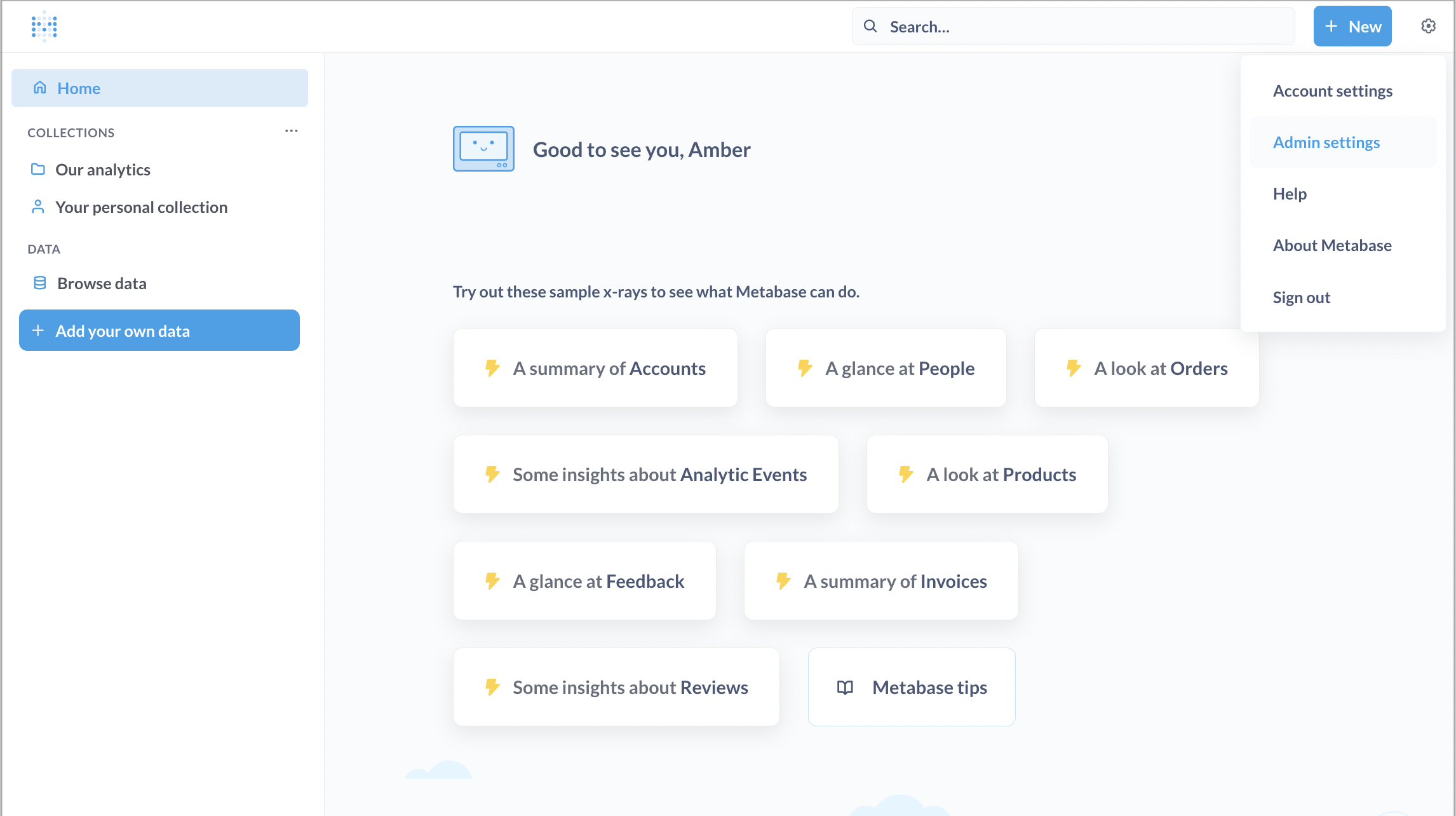
-
Choose Databases in the top menu bar.
-
On the Databases page, click Add database.
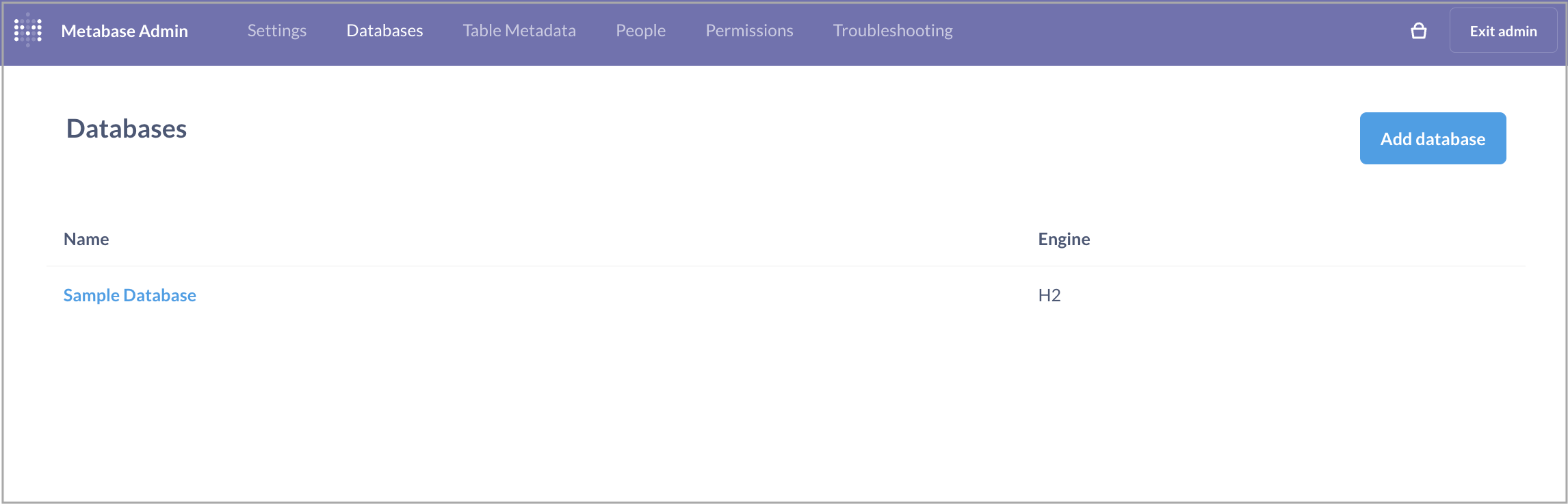
-
On the page that appears, configure the database parameters and click Save.
- Database type: Select MySQL.
- Host and Port: Enter the host and port information appropriate for your use case.
- Database name: Enter a database name in the
<catalog_name>.<database_name>format. In StarRocks versions earlier than v3.2, you can integrate only the internal catalog of your StarRocks cluster with Metabase. From StarRocks v3.2 onwards, you can integrate both the internal catalog and external catalogs of your StarRocks cluster with Metabase. - Username and Password: Enter the username and password of your StarRocks cluster user.
- Additional JDBC connection string options: You must add the property
tinyInt1isBit=falsein this field. Otherwise, there may be an error.
The other parameters do not involve StarRocks. Configure them based on your business needs.
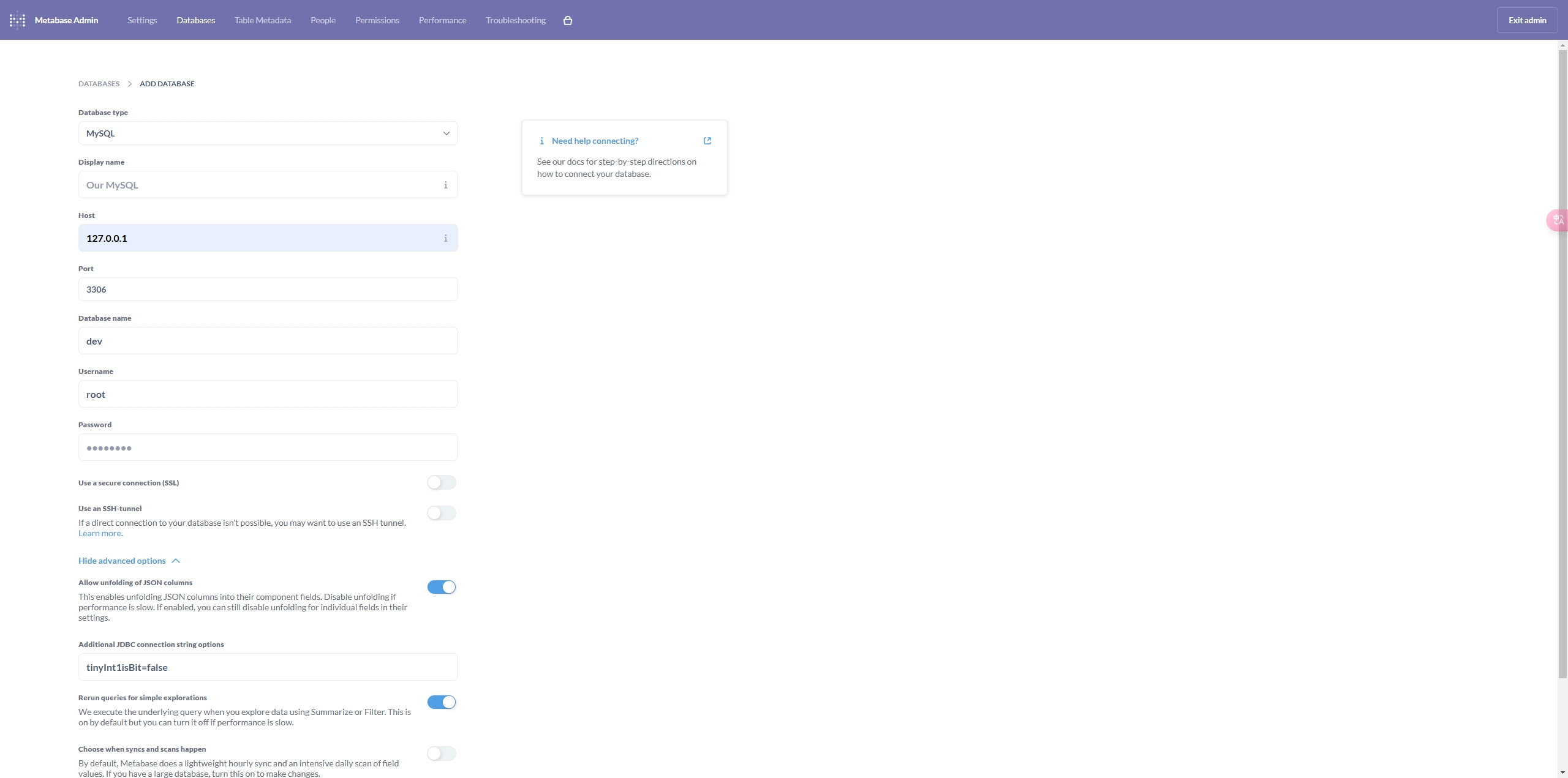
NOTE: Please avoid using DECIMAL data types as Metabase does not understand this StarRocks specific column data type