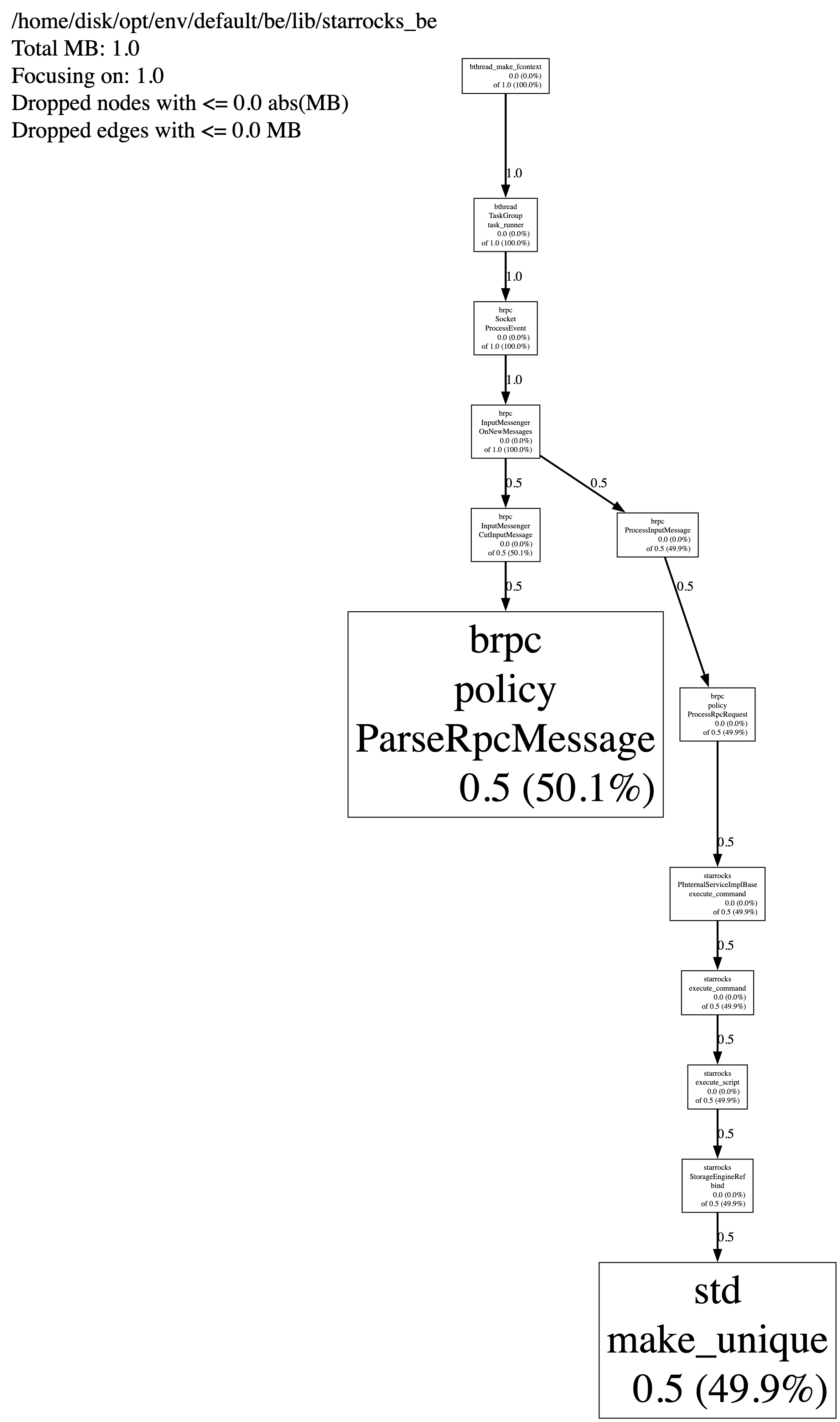Jemalloc Heap Profiling
This topic describes how to enable and visualize the Jemalloc Heap Profile for StarRocks.
note
- Enabling Jemalloc Heap Profiling may have an impact on StarRocks' performance.
- This solution is available only for StarRocks v3.1.6 and later.
Enable Jemalloc Heap Profile
Syntax:
ADMIN EXECUTE ON <be_id> 'System.print(HeapProf.getInstance().enable_prof())'
be_id: The ID of BE/CN node. You can get the ID by running SHOW BACKENDS or SHOW COMPUTE NODES.
Example:
mysql> admin execute on 10001 'System.print(HeapProf.getInstance().enable_prof())';
+----------------------+
| result |
+----------------------+
| instance of HeapProf |
+----------------------+
1 row in set (0.00 sec)
You can check whether Jemalloc Heap Profile is enabled or not by using the following syntax:
ADMIN EXECUTE ON <be_id> 'System.print(HeapProf.getInstance().has_enable())'
Example:
mysql> admin execute on 10001 'System.print(HeapProf.getInstance().has_enable())';
+--------+
| result |
+--------+
| true |
+--------+
1 row in set (0.01 sec)
You can disable Jemalloc Heap Profile by using the following syntax:
ADMIN EXECUTE ON <be_id> 'System.print(HeapProf.getInstance().disable_prof())'
Example:
mysql> admin execute on 10001 'System.print(HeapProf.getInstance().disable_prof())';
+----------------------+
| result |
+----------------------+
| instance of HeapProf |
+----------------------+
1 row in set (0.00 sec)
Collect Jemalloc Heap Profile
Syntax:
ADMIN EXECUTE ON <be_id> 'System.print(HeapProf.getInstance().dump_dot_snapshot())'
Example:
mysql> admin execute on 10001 'System.print(HeapProf.getInstance().dump_dot_snapshot())';
+-----------------------------------------------------------------------------------------------------------------------------------------------------------------------------------------------------------------+
| result |
+-----------------------------------------------------------------------------------------------------------------------------------------------------------------------------------------------------------------+
| digraph "/home/disk/opt/env/default/be/lib/starrocks_be; 1.0 MB" { |
| node [width=0.375,height=0.25]; |
| Legend [shape=box,fontsize=24,shape=plaintext,label="/home/disk/opt/env/default/be/lib/starrocks_be\lTotal MB: 1.0\lFocusing on: 1.0\lDropped nodes with <= 0.0 abs(MB)\lDropped edges with <= 0.0 MB\l"]; |
| N1 [label="brpc\nInputMessenger\nOnNewMessages\n0.0 (0.0%)\rof 1.0 (100.0%)\r",shape=box,fontsize=8.0]; |
| N2 [label="brpc\nSocket\nProcessEvent\n0.0 (0.0%)\rof 1.0 (100.0%)\r",shape=box,fontsize=8.0]; |
| N3 [label="bthread\nTaskGroup\ntask_runner\n0.0 (0.0%)\rof 1.0 (100.0%)\r",shape=box,fontsize=8.0]; |
| N4 [label="bthread_make_fcontext\n0.0 (0.0%)\rof 1.0 (100.0%)\r",shape=box,fontsize=8.0]; |
| N5 [label="brpc\nInputMessenger\nCutInputMessage\n0.0 (0.0%)\rof 0.5 (50.1%)\r",shape=box,fontsize=8.0]; |
| N6 [label="brpc\npolicy\nParseRpcMessage\n0.5 (50.1%)\r",shape=box,fontsize=43.4]; |
| N7 [label="brpc\nProcessInputMessage\n0.0 (0.0%)\rof 0.5 (49.9%)\r",shape=box,fontsize=8.0]; |
| N8 [label="brpc\npolicy\nProcessRpcRequest\n0.0 (0.0%)\rof 0.5 (49.9%)\r",shape=box,fontsize=8.0]; |
| N9 [label="starrocks\nPInternalServiceImplBase\nexecute_command\n0.0 (0.0%)\rof 0.5 (49.9%)\r",shape=box,fontsize=8.0]; |
| N10 [label="starrocks\nStorageEngineRef\nbind\n0.0 (0.0%)\rof 0.5 (49.9%)\r",shape=box,fontsize=8.0]; |
| N11 [label="starrocks\nexecute_command\n0.0 (0.0%)\rof 0.5 (49.9%)\r",shape=box,fontsize=8.0]; |
| N12 [label="starrocks\nexecute_script\n0.0 (0.0%)\rof 0.5 (49.9%)\r",shape=box,fontsize=8.0]; |
| N13 [label="std\nmake_unique\n0.5 (49.9%)\r",shape=box,fontsize=43.3]; |
| N2 -> N1 [label=1.0, weight=16398, style="setlinewidth(2.000000)"]; |
| N3 -> N2 [label=1.0, weight=16398, style="setlinewidth(2.000000)"]; |
| N4 -> N3 [label=1.0, weight=16398, style="setlinewidth(2.000000)"]; |
| N1 -> N5 [label=0.5, weight=10102, style="setlinewidth(2.000000)"]; |
| N5 -> N6 [label=0.5, weight=10102, style="setlinewidth(2.000000)"]; |
| N9 -> N11 [label=0.5, weight=10086, style="setlinewidth(2.000000)"]; |
| N12 -> N10 [label=0.5, weight=10086, style="setlinewidth(2.000000)"]; |
| N11 -> N12 [label=0.5, weight=10086, style="setlinewidth(2.000000)"]; |
| N1 -> N7 [label=0.5, weight=10086, style="setlinewidth(2.000000)"]; |
| N7 -> N8 [label=0.5, weight=10086, style="setlinewidth(2.000000)"]; |
| N10 -> N13 [label=0.5, weight=10086, style="setlinewidth(2.000000)"]; |
| N8 -> N9 [label=0.5, weight=10086, style="setlinewidth(2.000000)"]; |
| } |
+-----------------------------------------------------------------------------------------------------------------------------------------------------------------------------------------------------------------+
29 rows in set (30.22 sec)
Visualize Jemalloc Heap Profile
Copy the profile text you collected in the last step, and paste it to GraphvizOnline.
You can then download the visualized Heap Profile.
Example: