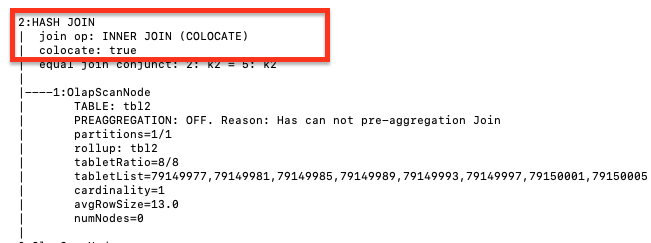Query Hint
Query hints are directives or comments that explicitly suggest the query optimizer on how to execute a query. Currently, StarRocks supports three types of hints: system variable hint (SET_VAR), user-defined variable hint (SET_USER_VARIABLE), and Join hint. Hints only take effect within a single query.
System variable hint
You can use a SET_VAR hint to set one or more system variables in SELECT and SUBMIT TASK statements, and then execute the statements. You can also use a SET_VAR hint in the SELECT clause included in other statements, such as CREATE MATERIALIZED VIEW AS SELECT and CREATE VIEW AS SELECT. Note that if the SET_VAR hint is used in the SELECT clause of CTE, the SET_VAR hint does not take effect even if the statement is executed successfully.
Compared with the general usage of system variables which takes effect at the session level, the SET_VAR hint takes effect at the statement level and does not impact the entire session.
Syntax
[...] SELECT /*+ SET_VAR(key=value [, key = value]) */ ...
SUBMIT [/*+ SET_VAR(key=value [, key = value]) */] TASK ...
Examples
To specify the aggregation mode for an aggregate query, use the SET_VAR hint to set the system variables streaming_preaggregation_mode and new_planner_agg_stage in the aggregate query.
SELECT /*+ SET_VAR (streaming_preaggregation_mode = 'force_streaming',new_planner_agg_stage = '2') */ SUM(sales_amount) AS total_sales_amount FROM sales_orders;
To specify the execution timeout for a SUBMIT TASK statement, use the SET_VAR Hint to set the system variable insert_timeout in the SUBMIT TASK statement.
SUBMIT /*+ SET_VAR(insert_timeout=3) */ TASK AS CREATE TABLE temp AS SELECT count(*) AS cnt FROM tbl1;
To specify the subquery execution timeout for creating a materialized view, use the SET_VAR hint to set the system variable query_timeout in the SELECT clause.
CREATE MATERIALIZED VIEW mv
PARTITION BY dt
DISTRIBUTED BY HASH(`key`)
BUCKETS 10
REFRESH ASYNC
AS SELECT /*+ SET_VAR(query_timeout=500) */ * from dual;
User-defined variable hint
You can use a SET_USER_VARIABLE hint to set one or more user-defined variables in the SELECT statements or INSERT statements. If other statements contain a SELECT clause, you can also use the SET_USER_VARIABLE hint in that SELECT clause. Other statements can be SELECT statements and INSERT statements, but cannot be CREATE MATERIALIZED VIEW AS SELECT statements and CREATE VIEW AS SELECT statements. Note that if the SET_USER_VARIABLE hint is used in the SELECT clause of CTE, the SET_USER_VARIABLE hint does not take effect even if the statement is executed successfully. Since v3.2.4, StarRocks supports the user-defined variable hint.
Compared with the general usage of user-defined variables which takes effect at the session level, the SET_USER_VARIABLE hint takes effect at the statement level and does not impact the entire session.
Syntax
[...] SELECT /*+ SET_USER_VARIABLE(@var_name = expr [, @var_name = expr]) */ ...
INSERT /*+ SET_USER_VARIABLE(@var_name = expr [, @var_name = expr]) */ ...
Examples
The following SELECT statement references scalar subqueries select max(age) from users and select min(name) from users, so you can use a SET_USER_VARIABLE hint to set these two scalar subqueries as user-defined variables and then run the query.
SELECT /*+ SET_USER_VARIABLE (@a = (select max(age) from users), @b = (select min(name) from users)) */ * FROM sales_orders where sales_orders.age = @a and sales_orders.name = @b;
Join hint
For multi-table Join queries, the optimizer usually selects the optimal Join execution method. In special cases, you can use a Join hint to explicitly suggest the Join execution method to the optimizer or disable Join Reorder. Currently, a Join hint supports suggesting Shuffle Join, Broadcast Join, Bucket Shuffle Join, or Colocate Join as a Join execution method. When a Join hint is used, the optimizer does not perform Join Reorder. So you need to select the smaller table as the right table. Additionally, when suggesting Colocate Join or Bucket Shuffle Join as the Join execution method, make sure that the data distribution of the joined table meets the requirements of these Join execution methods. Otherwise, the suggested Join execution method cannot take effect.
Syntax
... JOIN { [BROADCAST] | [SHUFFLE] | [BUCKET] | [COLOCATE] | [UNREORDER]} ...
Join Hint is case-insensitive.
Examples
-
Shuffle Join
If you need to shuffle the data rows with the same bucketing key values from tables A and B onto the same machine before a Join operation is performed, you can hint the Join execution method as Shuffle Join.
select k1 from t1 join [SHUFFLE] t2 on t1.k1 = t2.k2 group by t2.k2; -
Broadcast Join
If table A is a large table and table B is a small table, you can hint the Join execution method as Broadcast Join. The data of the table B is fully broadcasted to the machines on which the data of table A resides, and then the Join operation is performed. Compared to Shuffle Join, Broadcast Join saves the cost of shuffling the data of table A.
select k1 from t1 join [BROADCAST] t2 on t1.k1 = t2.k2 group by t2.k2; -
Bucket Shuffle Join
If the Join equijoin expression in the Join query contains the bucketing key of table A, especially when both tables A and B are large tables, you can hint the Join execution method as Bucket Shuffle Join. The data of table B is shuffled to the machines on which the data of table A resides, according to the data distribution of table A, and then the Join operation is performed. Compared to Broadcast Join, Bucket Shuffle Join significantly reduces data transferring because the data of table B is shuffled only once globally. Tables participating in Bucket Shuffle Join must be either non-partitioned or colocated.
select k1 from t1 join [BUCKET] t2 on t1.k1 = t2.k2 group by t2.k2; -
Colocate Join
If tables A and B belong to the same Colocation Group which is specified during table creation, the data rows with the same bucketing key values from tables A and B are distributed on the same BE node. When the Join equijoin expression contains the bucketing key of tables A and B in the Join query, you can hint the Join execution method as Colocate Join. Data with the same key values are directly joined locally, reducing the time spent on data transmission between nodes and improving query performance.
select k1 from t1 join [COLOCATE] t2 on t1.k1 = t2.k2 group by t2.k2;
View Join execution method
Use the EXPLAIN command to view the actual Join execution method. If the returned result shows that the Join execution method matches the Join hint, it means that the Join hint is effective.
EXPLAIN select k1 from t1 join [COLOCATE] t2 on t1.k1 = t2.k2 group by t2.k2;