Authenticate User Groups
Enable Group Provider in StarRocks to authenticate, and authorize user groups from external authentication systems.
From v3.5.0 onwards, StarRocks supports Group Provider to collect group information from external authentication systems for user group management.
Overview
To deepen its integration with external user authentication and authorization systems, such as LDAP and Apache Ranger, StarRocks supports collecting user group information for a better experience on the collective user management.
With a group provider, you can fetch the group information from external user systems for different purposes. Group information is independent and can be integrated flexibly into authentication, authorization, or other processes without being tightly coupled to any specific workflow.
A Group Provider is essentially a mapping between users and groups. Any process that requires group information can query this mapping as needed.
Workflow
The following flow chart uses LDAP and Apache Ranger as an example to explain the workflow of Group Provider.
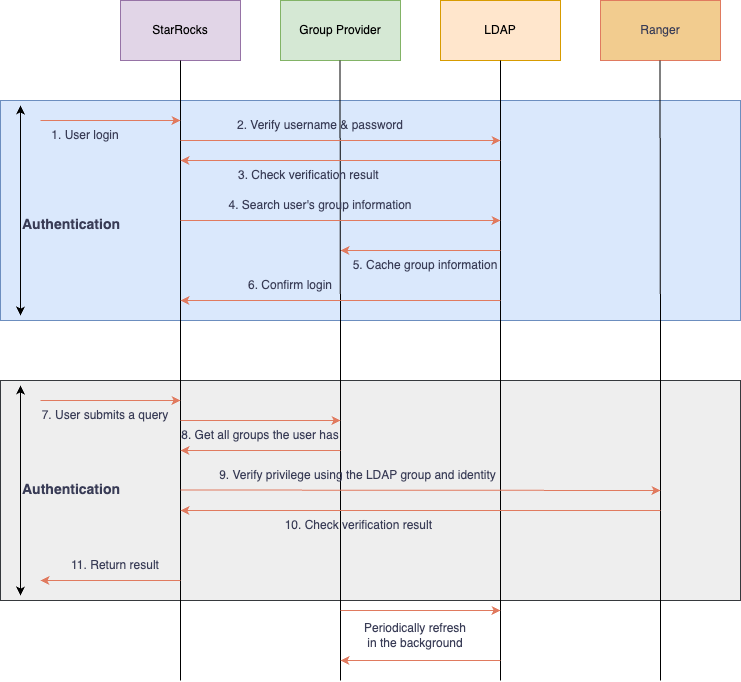
Create a group provider
StarRocks supports three types of group providers:
- LDAP group provider: Search and match users with groups in your LDAP service
- Unix group provider: Search and match users with groups in your operating system
- File group provider: Search and match users with groups defined by a file
Syntax
- LDAP group provider:
CREATE GROUP PROVIDER <group_provider_name>
PROPERTIES (
"type" = "ldap",
ldap_info,
ldap_search_group_arg,
ldap_search_attr,
[ldap_cache_attr]
)
ldap_info ::=
"ldap_conn_url" = "",
"ldap_bind_root_dn" = "",
"ldap_bind_root_pwd" = "",
"ldap_bind_base_dn" = "",
["ldap_conn_timeout" = "",]
["ldap_conn_read_timeout" = ""]
["ldap_ssl_conn_allow_insecure" = ""]
["ldap_ssl_conn_trust_store_path" = ""]
["ldap_ssl_conn_trust_store_pwd" = ""]
ldap_search_group_arg ::=
{ "ldap_group_dn" = ""
| "ldap_group_filter" = "" },
"ldap_group_identifier_attr" = ""
ldap_search_user_arg ::=
"ldap_group_member_attr" = "",
"ldap_user_search_attr" = ""
ldap_cache_arg ::=
"ldap_cache_refresh_interval" = ""
- Unix group provider:
CREATE GROUP PROVIDER <group_provider_name>
PROPERTIES (
"type" = "unix"
)
- File group provider:
CREATE GROUP PROVIDER <group_provider_name>
PROPERTIES (
"type" = "file",
"group_file_url" = ""
)
Parameters
type
The type of the group provider to create. Valid values:
ldap: Creates an LDAP group provider. When this value is set, you need to specifyldap_info,ldap_search_group_arg,ldap_search_user_arg, and optionallyldap_cache_arg.unix: Creates a Unix group provider.file: Creates a File group provider. When this value is set, you need to specifygroup_file_url.
group_file_url
The URL or relative path (under fe/conf) to the file that defines the user groups.
A group file contains a list of groups and their members. You can define a group in each line where the group name and members are separated by a colon. Multiple users are separated by commas. Example: group_name:user_1,user_2,user_3.
ldap_info parameter group
The information used to connect to your LDAP service.
ldap_conn_url
The URL of your LDAP server. Format: ldap://<ldap_server_host>:<ldap_server_port>).
ldap_bind_root_dn
The admin Distinguished Name (DN) of your LDAP service.
ldap_bind_root_pwd
The admin password of your LDAP service.
ldap_bind_base_dn
The base DN of the LDAP user for which the cluster searches.
ldap_conn_timeout
Optional. The timeout duration for the connection to your LDAP service.
ldap_conn_read_timeout
Optional. The timeout duration for the read operations in the connection to your LDAP service.
ldap_ssl_conn_allow_insecure
Optional. Whether to allow non-encrypted connections to the LDAP server. Default value: true. Setting this value to false indicates that SSL encryption is required to access LDAP.
ldap_ssl_conn_trust_store_path
Optional. Local path to store the SSL CA certificate of the LDAP server. Supports pem and jks formats. You do not need to set this item if the certificate is issued by a trusted organization.
ldap_ssl_conn_trust_store_pwd
Optional. The password used to access the locally stored SSL CA certificate of the LDAP server. pem-formatted certificates do not require a password. Only jsk-formatted certificates do.
ldap_search_group_arg parameter group
The arguments used to control how StarRocks searches for a group.
You can only specify either ldap_group_dn or ldap_group_filter. Specifying both is not supported.
ldap_group_dn
The DN of the group to be searched for. The group will be queried directly using this DN. Example: "cn=ldapgroup1,ou=Group,dc=starrocks,dc=com;cn=ldapgroup2,ou=Group,dc=starrocks,dc=com".
ldap_group_filter
A customized group filter that can be recognized by the LDAP server. It will be sent directly to your LDAP server for searching for the group. Example: (&(objectClass=groupOfNames)(cn=testgroup)).
ldap_group_identifier_attr
The attribute used as the identifier for the group name.
ldap_search_user_arg parameter group
The arguments used to control how StarRocks identifies for a user in a group.
ldap_group_member_attr
The attribute that represents group members. Valid values: member and memberUid.
ldap_user_search_attr
Specifies how to extract the user identifier from the member attribute value. You can explicitly define an attribute (for example, cn or uid) or use a regular expression.
DN Matching Mechanism
- When
ldap_user_search_attris configured, the system extracts the specified value from group member DNs and uses it as usernames, and uses login username as key during group search. - When
ldap_user_search_attris not configured, the system uses the complete DN directly as user identifier, and uses the DN recorded during authentication as key during group search.
This design enables LDAP Group Provider to adapt to different LDAP environments, especially complex environments like Microsoft AD.
ldap_cache_arg parameter group
The argument used to define the cache behavior for the LDAP group information.
ldap_cache_refresh_interval
Optional. The interval at which StarRocks automatically refreshes the cached LDAP group information. Unit: Seconds. Default: 900.
Example
Suppose an LDAP server contains the following group and member information.
-- Group information
# testgroup, Group, starrocks.com
dn: cn=testgroup,ou=Group,dc=starrocks,dc=com
objectClass: groupOfNames
cn: testgroup
member: uid=test,ou=people,dc=starrocks,dc=com
member: uid=tom,ou=people,dc=starrocks,dc=com
-- User information
# test, People, starrocks.com
dn: cn=test,ou=People,dc=starrocks,dc=com
objectClass: inetOrgPerson
cn: test
uid: test
sn: FTE
userPassword::
Create a group provider ldap_group_provider for members in testgroup:
CREATE GROUP PROVIDER ldap_group_provider
PROPERTIES(
"type"="ldap",
"ldap_conn_url"="ldap://xxxx:xxx",
"ldap_bind_root_dn"="cn=admin,dc=starrocks,dc=com",
"ldap_bind_root_pwd"="123456",
"ldap_bind_base_dn"="dc=starrocks,dc=com",
"ldap_group_filter"="(&(objectClass=groupOfNames)(cn=testgroup))",
"ldap_group_identifier_attr"="cn",
"ldap_group_member_attr"="member",
"ldap_user_search_attr"="uid=([^,]+)"
)
The above example uses ldap_group_filter to search for a group with the groupOfNames objectClass and a cn of testgroup. Therefore, cn is specified in ldap_group_identifier_attr to identify the group. ldap_group_member_attr is set to member so that the member attribute is used in the groupOfNames objectClass to identify members. ldap_user_search_attr is set to an expression uid=([^,]+), which is used to identify users in the member attribute.
Microsoft AD Environment Example
Suppose a Microsoft AD server contains the following group and member information:
-- Group information
# ADGroup, Groups, company.com
dn: CN=ADGroup,OU=Groups,DC=company,DC=com
objectClass: group
cn: ADGroup
member: CN=John Doe,OU=Users,DC=company,DC=com
member: CN=Jane Smith,OU=Users,DC=company,DC=com
-- User information
# John Doe, Users, company.com
dn: CN=John Doe,OU=Users,DC=company,DC=com
objectClass: user
cn: John Doe
sAMAccountName: johndoe
Create a Group Provider for Microsoft AD environment:
CREATE GROUP PROVIDER ad_group_provider
PROPERTIES(
"type"="ldap",
"ldap_conn_url"="ldap://ad.company.com:389",
"ldap_bind_root_dn"="CN=admin,OU=Users,DC=company,DC=com",
"ldap_bind_root_pwd"="password",
"ldap_bind_base_dn"="DC=company,DC=com",
"ldap_group_filter"="(&(objectClass=group)(cn=ADGroup))",
"ldap_group_identifier_attr"="cn",
"ldap_group_member_attr"="member"
-- Note: Do not configure ldap_user_search_attr, system will use complete DN for matching
)
In this example, since ldap_user_search_attr is not configured, the system will:
- During group cache construction, directly use the complete DN (for example,
CN=John Doe,OU=Users,DC=company,DC=com) as user identifier. - During group search, use the DN recorded during authentication as key to search user's groups.
This approach is particularly suitable for Microsoft AD environments, as group members in AD may lack simple username attributes.
Combine group provider with a security integration
After creating the group provider, you can combine it with a security integration to allow users specified by the group provider to log in to StarRocks. For more information on creating a security integration, see Authenticate with Security Integration.
Syntax
ALTER SECURITY INTEGRATION <security_integration_name> SET
(
"group_provider" = "",
"permitted_groups" = ""
)
Parameters
group_provider
The name of the group provider(s) to be combined with the security integration. Multiple group providers are separated by commas. Once set, StarRocks will record the user's group information under each specified provider upon login.
permitted_groups
Optional. The name of group(s) whose members are allowed to log in to StarRocks. Multiple groups are separated by commas. Make sure that the specified groups can be retrieved by the combined group provider(s).
Example
ALTER SECURITY INTEGRATION LDAP SET
(
"group_provider"="ldap_group_provider",
"permitted_groups"="testgroup"
);
Grant role to a user group
You can grant roles to a user group via GRANT.
The following example grants the role example_role to the user group analysts:
GRANT example_role TO EXTERNAL GROUP analysts;
Combine group provider with external authorization system (Apache Ranger)
Once you configure the associated group provider in the security integration, StarRocks will record the user's group information upon login. This group information will then be automatically included in the authorization process with Ranger, eliminating the need for additional configuration.
For more instructions on integrating StarRocks with Ranger, see Manage permissions with Apache Ranger.
