Query Profile Overview
This topic introduces how to view and analyze the Query Profile. The Query Profile records execution information for all working nodes involved in a query. You can quickly identify bottlenecks affecting the query performance through Query Profile.
From v3.3.0 onwards, StarRocks supports providing Query Profile for data loading with INSERT INTO FILES() and Broker Load. For details of the metrics involved, see OlapTableSink Operator.
Enable Query Profile
You can enable Query Profile by setting the variable enable_profile to true:
SET enable_profile = true;
Enable Query Profile for Slow Queries
It is not recommended to enable Query Profile in a production environment on a global, long-term basis. This is because the data collection and processing of Query Profile may impose additional burdens on the system. However, if you need to capture and analyze slow queries, you can enable Query Profile only for slow queries. This can be achieved by setting the variable big_query_profile_threshold to a time duration greater than 0s. For example, if this variable is set to 30s, it means that only queries with an execution time exceeding 30 seconds will trigger Query Profile. This ensures system performance while effectively monitoring slow queries.
-- 30 seconds
SET global big_query_profile_threshold = '30s';
-- 500 milliseconds
SET global big_query_profile_threshold = '500ms';
-- 60 minutes
SET global big_query_profile_threshold = '60m';
Enable Runtime Query Profile
Some queries may take a long time to execute, ranging from seconds to hours. Often, it is challenging to determine whether a query is still in progress or the system has crashed before the query completes. To address this issue, StarRocks introduced the Runtime Query Profile feature in v3.1 and later. This feature allows you to collect and report Query Profile data at fixed time intervals during query execution. This gives you the insight into the query's execution progress and potential bottlenecks in real-time, without waiting for the query to finish. In this way, you can monitor and optimize the query process more effectively.
When Query Profile is enabled, this feature is automatically activated, with a default reporting interval of 10 seconds. You can adjust the interval by modifying the variable runtime_profile_report_interval:
SET runtime_profile_report_interval = 30;
Runtime Query Profile has the same format and content as regular Query Profile. You can analyze Runtime Query Profile just like analyzing regular Query Profile to understand the performance metrics of queries running in the cluster.
Configure Query Profile Behavior
The configuration settings are either session variables or FE dynamic configuration items.
Session Variable
- Configuration item: enable_profile
- Valid values: true/false
- Default value: false
- Description: Whether to enable Query Profile.
truemeans to enable this feature.
Session Variable
- Configuration item: pipeline_profile_level
- Valid values: 1/2
- Default value: 1
- Description: Set the level of Query Profile.
1indicates merging the metrics of the Query Profile;2indicates retaining the original structure of the Query Profile. If this item is set as2, all visualization analysis tools will no longer be applicable, therefore, it is generally not recommended to change this value.
Session Variable
- Configuration item: runtime_profile_report_interval
- Valid values: Positive integer
- Default value: 10
- Description: The report interval of Runtime Query Profile. Unit: second.
Session Variable
- Configuration item: big_query_profile_threshold
- Valid values: String
- Default value:
0s - Description: If the execution time of a big query exceeds this value, Query Profile is automatically enabled for this query. Setting this item to
0sindicates this feature is disabled. Its value can be represented by a integral number followed by a unit, where the units can bems,s,m.
FE Dynamic Configuration Item
- Configuration item: enable_statistics_collect_profile
- Valid values: true/false
- Default value: false
- Description: Whether to enable Query Profile for statistics collection-related queries.
truemeans to enable this feature.
Obtain Query Profile via Web UI
Follow these steps to obtain Query Profile:
- Access
http://<fe_ip>:<fe_http_port>in your browser. - On the page that appears, click queries in the top navigation.
- In the Finished Queries list, select the query you want to analyze and click the link in the Profile column.
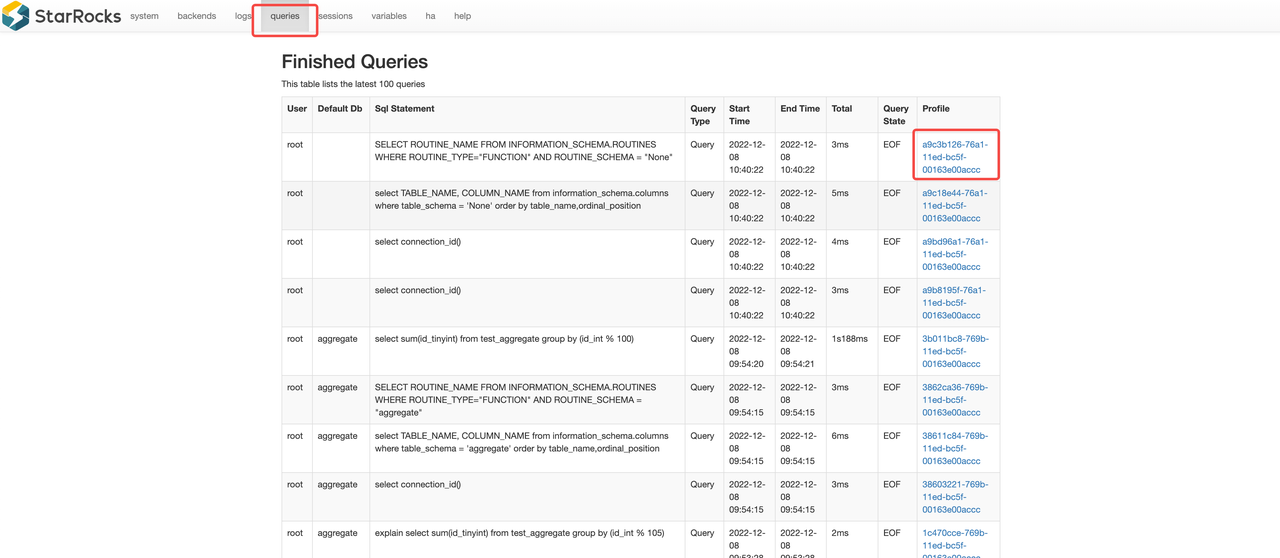
You will be redirected to the detailed page of the selected Query Profile.
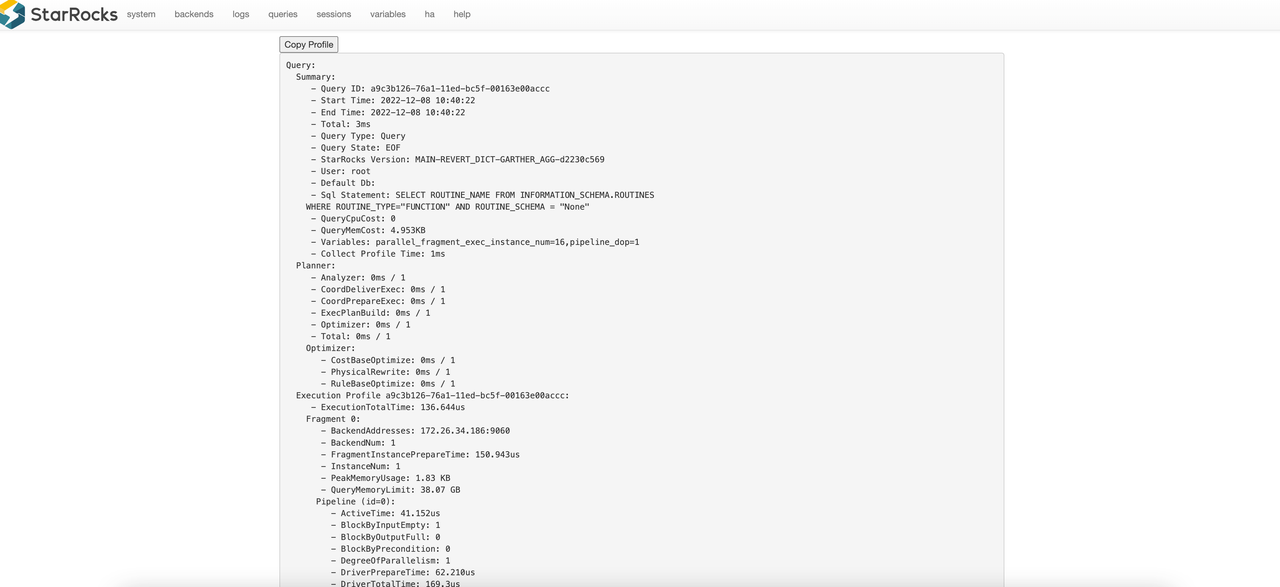
Obtain Query Profile via get_query_profile
The following example shows how to obtain Query Profile via the function get_query_profile:
-- Enable the profiling feature.
set enable_profile = true;
-- Run a simple query.
select 1;
-- Get the query_id of the query.
select last_query_id();
+--------------------------------------+
| last_query_id() |
+--------------------------------------+
| bd3335ce-8dde-11ee-92e4-3269eb8da7d1 |
+--------------------------------------+
-- Obtain the query profile.
select get_query_profile('502f3c04-8f5c-11ee-a41f-b22a2c00f66b')\G
Analyze Query Profile
The raw content generated by Query Profile may contain numerous metrics. For detailed description of these metrics, see Query Profile Structure and Detailed Metrics.
However, most users may find that it is not easy to analyze this raw text directly. To address this issue, StarRocks provides a Text-based Query Profile Visualized Analysis method. You can use this feature to gain a more intuitive understanding of the complex Query Profile.